Bring Your Domain Home to Truehost, Pakistan
Transfer your domain to Truehost and enjoy reliable local hosting, expert support, and competitive pricing tailored for Pakistan.

Launch Applications Without Limits:
-
High-Speed Pakistan-Based Servers
-
Fair, Upfront Pricing – No Hidden Fees
-
24/7 Expert Support Team Ready to Assist
-
Works with .pk, .com.pk, .org.pk and 500+ global extensions
-
Get 1 Year Free When You Transfer Your Domai
-
Free DNS Configuration & Management
-
Complimentary Domain Control Panel
-
Optional Budget-Friendly WHOIS Privacy
-
Custom Email Forwarding Included
-
Hassle-Free Domain Transfers
Still Deciding if Truehost PK Is Right for Your Domain?
When transferring your domain, you need confidence it’s going to a reliable provider.
Truehost has rapidly emerged as Pakistan’s preferred domain and hosting partner, trusted by businesses across all sectors.
Here’s why Truehost is the ideal choice for your .PK domain:
-
Hassle-free transfers – Step-by-step guidance throughout the proces
-
.pk, .com.pk, .org.pk and more – we seamlessly handle all major Pakistani and global domain extensions
-
Complete domain control – Easily manage DNS, nameservers, emails and more through our intuitive dashboard
-
Pakistan-based infrastructure – Enjoy faster speeds and better local SEO performance
In short: Your domain is in expert hands..
Why Choose Truehost as Your Domain Registrar in Pakistan?
Transferring your domain to Truehost means opting for speed, reliability, and dedicated Pakistani support.
With Truehost, your domain becomes more secure and easier to manage, guaranteeing maximum uptime for your website
-
Fast, seamless transfers with near-zero downtime
-
24/7 support from our Pakistan-based team
-
Complimentary DNS management & email forwarding
-
Affordable domain security and protection
-
Intuitive domain control pane
Ready to Transfer Your Domain to a Better Home?
Migrating your domain is simple, secure, and stress-free. Enjoy local pricing, expert support, and unbeatable reliability.
Just enter your domain name and click ‘Start Transfer.’ We’ll take care of everything else.
Our Simple Domain Transfer ProcessTransferring your domain to Truehost takes just a few easy steps:
-
Enter your domain above to verify transfer eligibility
-
Unlock your domain (if locked) with your current registrar
-
Request and obtain your Authorization Code (EPP)
-
Submit the code when prompted by Truehost
-
Verify the transfer via our confirmation email
-
Complete transfer typically within 5-7 business days
Domain Transfer FAQs
Why is my domain locked
Your domain is likely locked for security and protection reasons. Domain locking is a standard feature most registrars apply by default. Here are the most common reasons:
Why Your Domain Is Locked
- Compliance or Disputes:A domain may be locked due to legal or trademark disputes, or a policy violation.
- Prevents Unauthorized Transfers: Domain locking helps prevent your domain from being transferred to another registrar without your explicit authorization.
- Newly Registered Domain: If you just registered or transferred your domain, ICANN policy enforces a 60-day lock period before it can be moved again.
- Registrar Lock: Your registrar may have placed a lock (status:
clientTransferProhibited) to protect against hijacking or accidental changes.
- Unpaid Renewal Fees: If your domain expired and was renewed recently, it might remain locked until payment is fully processed.
How to verify if your domain is locked
You can use a WHOIS lookup tool (like whois.domaintools.com or ICANN WHOIS) to view your domain’s current status. Look for:
serverTransferProhibited
clientTransferProhibited
How can I unlock a domain that is blocked?
- Login to your domain registrar’s dashboard.
- Find the “Domain Lock” or “Transfer Lock” setting.
- Toggle it OFF to unlock the domain.
- If it’s not possible to toggle, contact your registrar’s support.
How much time does it take to complete a domain transfer?
Transferring a domain typically takes 5 to 7 days, but the exact time depends on several factors, including:
⏱️ Typical Domain Transfer Timeframe
| Step | Action | Time Estimate |
|---|---|---|
| 1️⃣ | Unlock domain at old registrar | Immediate |
| 2️⃣ | Request transfer with new registrar | Immediate |
| 3️⃣ | Approve transfer (via email or dashboard) | Within hours |
| 4️⃣ | Registry processes the transfer | Up to 5–7 days |
Will my website go offline while transferring my domain?
No, your website should not go offline during a domain transfer — if everything is set up correctly.
Why Your Site Stays Online
A domain transfer only changes the registrar, not the DNS settings (nameservers). As long as:
Your hosting provider and DNS records remain untouched
Your domain’s nameservers stay the same
Can I transfer a domain that has expired?
Generally, no. Domains need to be active and unlocked to transfer.
If your domain has recently expired, you’ll need to renew it with your current registrar before starting the transfer process.
Once expired, domains usually enter a grace or redemption period, during which transfers are not allowed.
What happens to my email accounts during a domain transfer?
During a domain transfer, your email accounts can remain active — but it depends on how your email is set up:
If Your Email Uses External DNS or Hosting (e.g. Google Workspace, Zoho, or cPanel Email)
- Your email will not be affected as long as the DNS records stay the same.
- This is common if you’re using a third-party DNS service (like Cloudflare) or if your email is hosted separately from your registrar.
If Your Email DNS Is Managed by the Current Registrar
- Your email may stop working temporarily if DNS records are deleted during the transfer.
- Some registrars wipe DNS settings once a domain leaves their platform.
To Avoid Downtime:
If possible, move your DNS management to your new registrar or a third-party DNS service before transferring the domain.
Before the transfer, take note of your MX records, SPF, DKIM, and other DNS settings.
What is an EPP (Auth) code, and how can I obtain it?
An EPP code (also called an Auth code, transfer key, or authorization code) is a unique password or key used to authorize the transfer of your domain from one registrar to another.
What Does the EPP Code Do?
- It proves ownership of the domain.
- It prevents unauthorized transfers.
- It’s required for most domain extensions (like
.com,.net,.org, etc.).
How to Get Your EPP Code
Be sent to your domain’s admin email address.
- Log in to your current domain registrar account.
- Go to the domain management or domain settings section.
- Look for “Get EPP Code”, “Auth Code”, or “Transfer Out” option.
- The code will either:
- Display on your dashboard, or
Do I need to inform my current domain registrar when initiating a transfer?
No, you don’t need to manually inform your current domain registrar when starting a domain transfer.
Here’s What Happens Automatically:
- Once you request a transfer from the new registrar, the current registrar is notified automatically through the domain registry system.
- You’ll typically receive an email notification from your current registrar asking you to approve or reject the transfer.
What You Do Need to Do:
- Ensure your domain contact email is up to date (that’s where approval requests are sent).
- Unlock your domain at the current registrar.
- Obtain the EPP/Auth code.
Can I transfer several domains at the same time?
Yes, you can transfer multiple domains at once — and it’s more efficient.
You’ll Need for Each Domain:
- Domain unlocked
- EPP/Auth code
- Correct WHOIS email
- No 60-day lock
How It Works:
- Approve transfer emails for each.
- Use the bulk transfer tool at your new registrar.
- Enter domains + EPP codes.
Can a domain transfer be denied or fail? What are the reasons?
Yes, a domain transfer can be denied or fail. There are several common reasons why this may happen:
- Domain is locked – You must unlock it before transferring.
- Registered or transferred recently – Domains under 60 days old can’t be moved.
- Wrong or missing EPP code – The correct Auth code is required.
- Unpaid bills or disputes – Outstanding payments or legal issues can block transfer.
- Inactive admin email – Approval email can’t be received if contact is outdated.
- Expired too long – Domains past the redemption period can’t be transferred.
- Registrar blocks it unfairly – Some may deny without proper reason (you can appeal).
- Registry rules – Some extensions have local restrictions on transfers.
domain transfer typically takes 5 to 7 days to complete.
Time may vary based on:
Domain extension policies (e.g. .com is faster than some country-code TLDs like .pk)
How quickly you approve the transfer (via email link)
Registrar response time (some release domains faster)
Can a domain be modified or changed while it’s being transferred?
No, a domain cannot be modified or changed during a transfer.
Here’s why:
- The domain is “frozen” during the transfer to maintain integrity.
- You can’t update DNS, WHOIS info, nameservers, or content until the transfer completes.
Wait until the transfer is done, then make changes at the new registrar.
What information or requirements do I need to transfer my domain?
Here’s a quick list of what you need to transfer your domain:
- Unlocked domain – Must be unlocked at your current registrar.
- EPP/Auth code – A unique transfer code you get from your current registrar.
- Active admin email – Used to approve the transfer request.
- Domain age over 60 days – ICANN requires domains to be at least 60 days old.
- No pending payments or disputes – Clear any issues before transfer.
- Same domain details – WHOIS info should match what the new registrar expects.
Optional: Back up DNS records before transferring, in case settings don’t carry over.
What should I do if I’m not sure who my domain registrar is?
- Use a WHOIS lookup – Visit whois.com or lookup.icann.org and search your domain to see the registrar.
- Check your email – Look for past domain registration or renewal emails.
- Check hosting account – If you bought hosting + domain, your host might be the registrar.
- Contact support – Ask your hosting provider or domain provider directly.
Are there any restrictions or limitations when transferring domains?
Yes, there are a few key restrictions when transferring domains:
- Some TLDs have special rules – Country-code domains like
.pkmay have extra steps.
- Domain must be 60+ days old – Newly registered or recently transferred domains can’t be moved.
- Domain must be unlocked – Locked domains can’t be transferred.
- Correct EPP/Auth code required – Without it, the transfer will fail.
- Active admin email needed – To approve the transfer.
- No ongoing disputes or unpaid fees – Legal or billing issues will block the transfer.
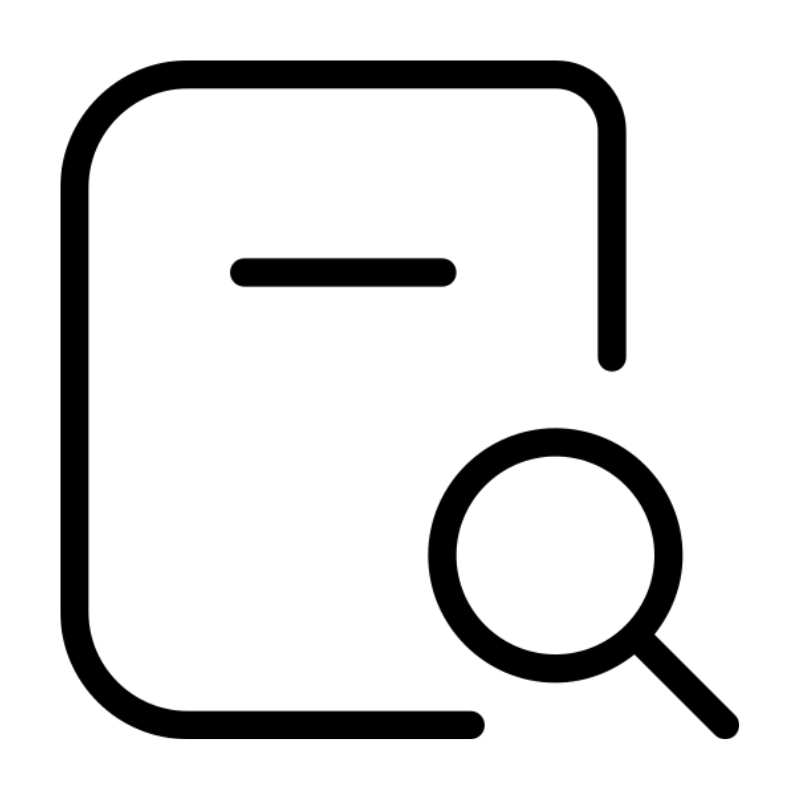 Domain SearchInstantly check and register your perfect .pk or international domain
Domain SearchInstantly check and register your perfect .pk or international domain Web HostingGet a .pk domain for as low as PKR 467
Web HostingGet a .pk domain for as low as PKR 467 cPanel HostingUser-friendly hosting powered by cPanel
cPanel HostingUser-friendly hosting powered by cPanel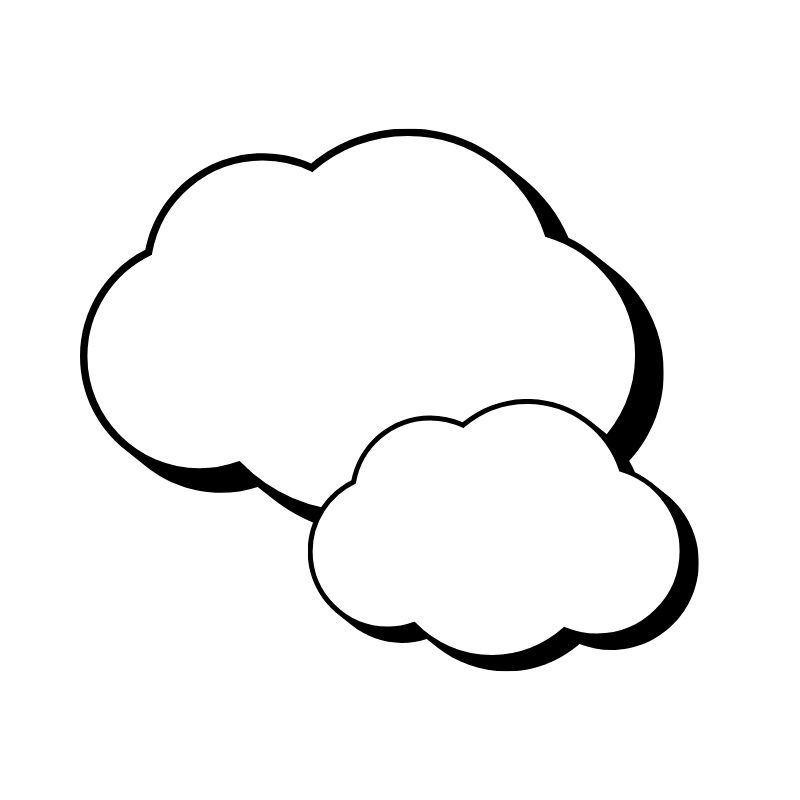 Reseller HostingLaunch your own hosting business with minimal technical requirements
Reseller HostingLaunch your own hosting business with minimal technical requirements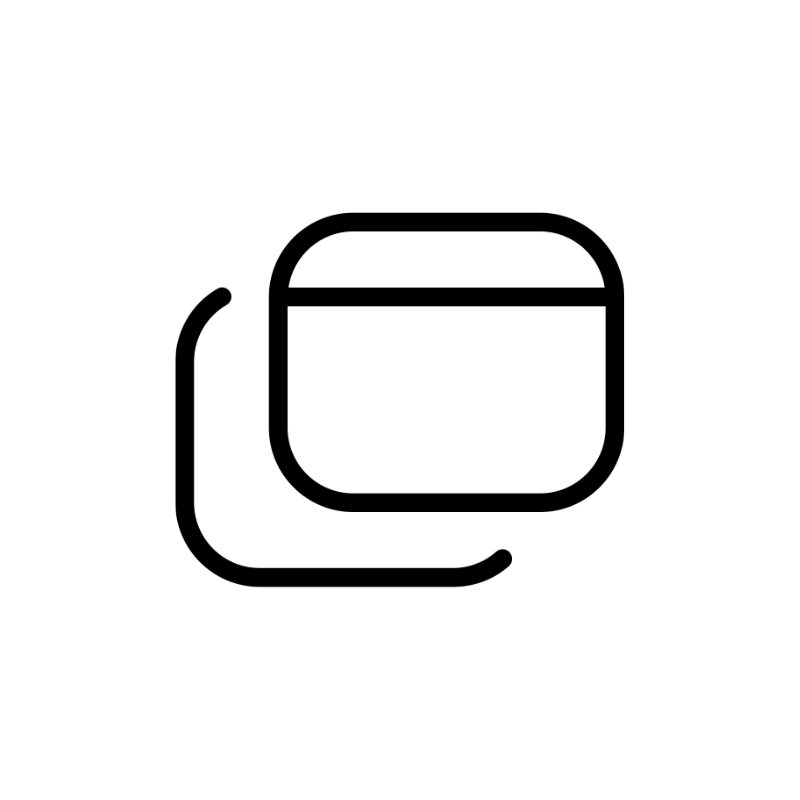 Windows HostingOptimized for Windows-based applications and websites
Windows HostingOptimized for Windows-based applications and websites Affiliate ProgramEarn referral commissions by promoting our services
Affiliate ProgramEarn referral commissions by promoting our services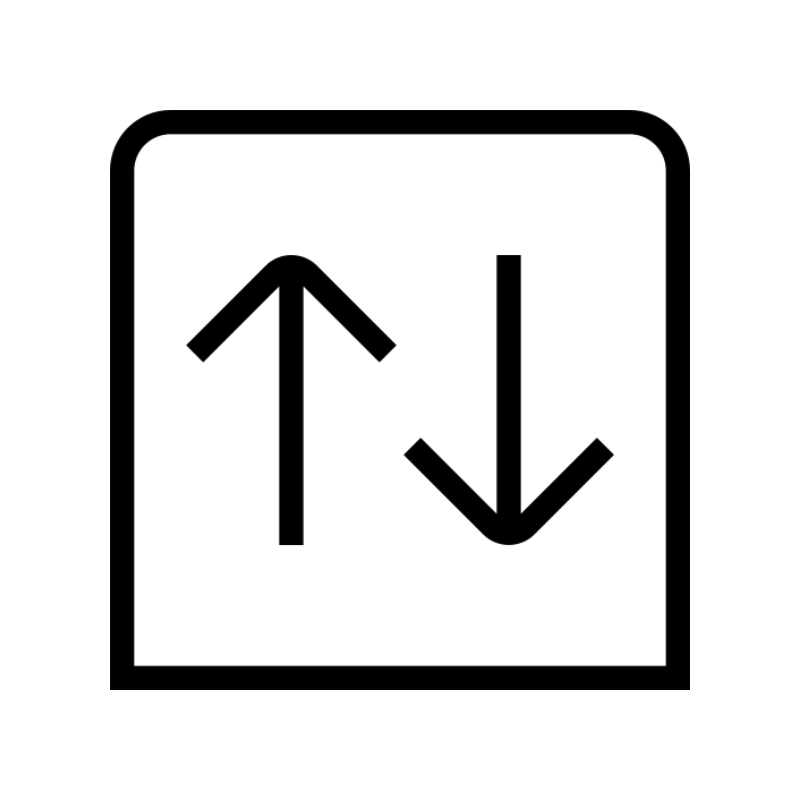 Domain TransferMigrate your existing domain seamlessly with zero downtime.
Domain TransferMigrate your existing domain seamlessly with zero downtime.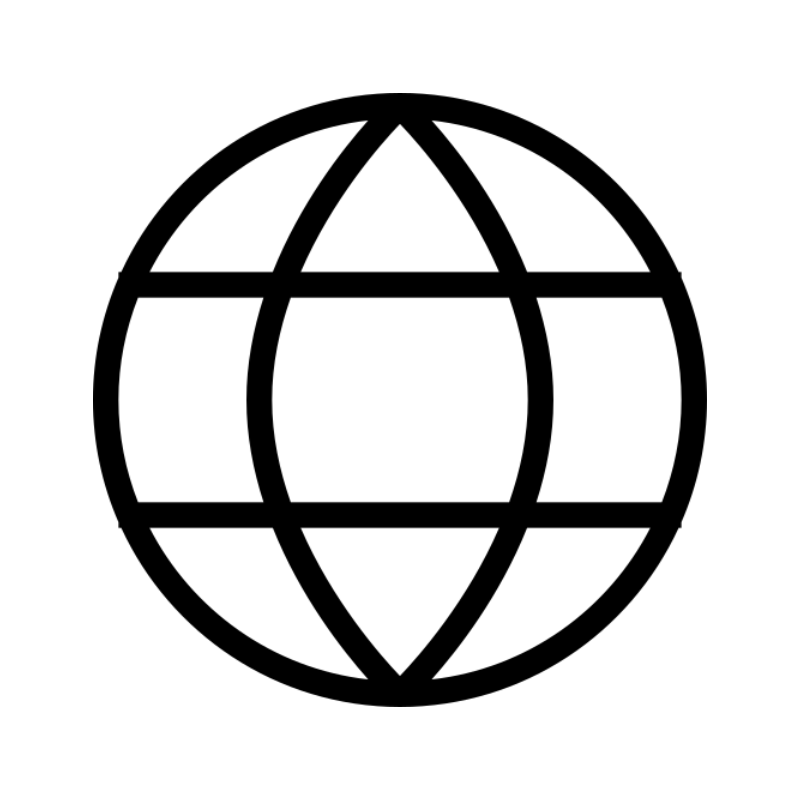 All DomainsAccess 324+ top-level domains (TLDs) worldwide from a single platform
All DomainsAccess 324+ top-level domains (TLDs) worldwide from a single platform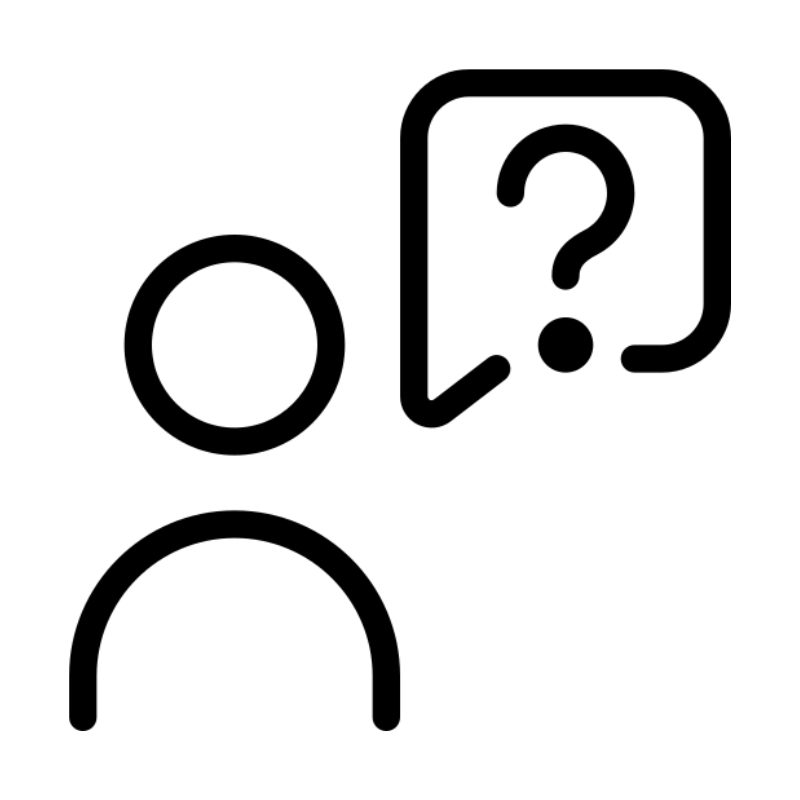 Whois LookupIdentify the owner of any domain using our whois and rdap lookup tool
Whois LookupIdentify the owner of any domain using our whois and rdap lookup tool Managed VPS Hosting
Managed VPS Hosting SSL CertificatesEncrypt data, build trust, and boost SEO.
SSL CertificatesEncrypt data, build trust, and boost SEO.