Reliable, Secure cPanel Hosting Optimized for Pakistani Businesses
Launch your website with high-performance hosting that grows with your business needs.
-
Free SSL certificate with every hosting account
-
Zero setup fees, instant activation
-
24/7 customer service
-
One-click install apps (WordPress, Joomla, more)
-
Secure cPanel dashboard
-
Daily automatic backups
-
Email accounts with your domain
-
File and database management via cPanel
Who is cPanel hosting for?
-
Entrepreneurs and Startups creating their initial online presence
-
Online stores requiring reliable speed and availability
-
Freelancers & agencies handling multiple client websites
-
Developers wanting complete administration through cPanel/WHM
What Our Clients Are Saying:
Optimized for Pakistani Businesses
No need to search abroad for quality hosting solutions.
Our Pakistan-based hosting delivers blazing-fast speeds, local customer support, and exceptional reliability – all from within the country.
Why Choose Our Hosting?
-
Complimentary domain (1st year free)
-
Intuitive control panel (PakPanel)
-
Hassle-free website transfers
-
99.99% network uptime
-
1-click WordPress installation
-
Comprehensive security suite (SSL, backups, virus protection)
-
Transparent pricing with no hidden fees
What is cPanel?
cPanel is the leading web hosting control panel for managing your online presence..
Key features include:
-
Easily manage your files and folders using FTP or the File Manager
-
Quickly install CMS platforms like WordPress, Joomla, and more
-
Set up professional email addresses (e.g. [email protected])
-
Secure your site with built-in SSL certificates and firewall protection
-
Monitor storage, usage, databases, and backups with real-time insights
No coding needed. No tech headaches. Just results.
Top Reasons to Choose Our Web Hosting
24/7 Expert Support
Our dedicated support team is available round-the-clock to assist with setup, troubleshooting, and any hosting needs. Contact us instantly through live chat, email, or support portal – quick responses guaranteed.
Complete Data Protection
We prioritize your security with enterprise-grade infrastructure and compliance with international data protection standards. Your websites, emails, and personal information remain encrypted and secure at all times.
Budget-Friendly Solutions
Pakistan’s most affordable premium hosting. We deliver high-quality web hosting at competitive local prices, trusted by businesses nationwide. No hidden charges – just reliable service with genuine value.
Optimized Performance
Powered by state-of-the-art data centers. Your sites run on high-speed servers located in Singapore, optimized for Pakistani visitors. Benefit from exceptional uptime, rapid loading speeds, and unwavering stability.
cPanel Web Hosting FAQs
What is the main purpose of using cPanel?
The main purpose of using cPanel is to easily manage your web hosting and website through a user-friendly dashboard—without needing advanced technical knowledge. It helps you handle files, emails, domains, databases, and security settings all in one place.
Do you offer free website migration services?
Truehost typically offers free website migration services when you switch your hosting to them.
This means their team will help you move your website, emails, and databases from your old hosting provider to your new Truehost account at no extra cost.
How can I determine which hosting plan suits my needs?
To choose the right hosting plan, consider:
- Features needed – Look for things like SSL, backups, or WordPress support.
- Website type – Simple sites need shared hosting; business or high-traffic sites may need cloud or VPS.
- Traffic – Low traffic suits basic plans; high or growing traffic needs scalable options.
- Skill level – Beginners do best with cPanel or managed hosting.
- Budget – Shared hosting is cheapest; VPS or dedicated offers more power.
Is WordPress installation supported on your hosting?
Yes, WordPress installation is fully supported on Truehost hosting plans.
You can install it easily using 1-click installers like Softaculous available in your cPanel. No technical skills needed — just a few clicks and your WordPress site is live.
✅ Quick setup
✅ Works on all major hosting plans
✅ Perfect for blogs, business sites, or online stores
Can I create and manage email accounts with cPanel hosting?
Yes, with cPanel hosting, you can easily create and manage email accounts using your own domain (e.g., you@yourdomain.pk).
What you can do:
- Use spam filters and security tools
- Create multiple email accounts
- Set passwords and mailbox quotas
- Set up forwarders and autoresponders
- Access emails via Webmail, IMAP, or POP3
Is cPanel hosting suitable for beginners with no technical experience?
Yes, cPanel hosting is ideal for beginners with no technical experience.
It offers a simple, user-friendly dashboard where you can manage your website, emails, domains, and files with just a few clicks—no coding or server knowledge needed.
Plus, many hosts (like Truehost) offer 1-click app installs, guides, and support to help you get started easily.
What are the pricing options for cPanel hosting?
cPanel hosting pricing varies depending on the provider and plan features. At Truehost Pakistan, you’ll typically find:
Common Pricing Options:
- Basic Plan – Ideal for personal sites or blogs
- Starts from as low as Rs 150/month
- 1 website, limited storage, free SSL
- Standard Plan – Great for small businesses
- Around Rs 300–500/month
- More storage, multiple email accounts, faster speeds
- Advanced/Unlimited Plan – For agencies or heavy use
- Rs 800/month and up
- Unlimited websites, premium resources, daily backups
All plans include cPanel access, email hosting, and 1-click WordPress install.
What are the primary functions and uses of cPanel?
cPanel is a control panel that makes it easy to manage your website and hosting.
Key Uses:
- Manage websites – upload files, install WordPress
- Email accounts – create and control emails
- Domains – add subdomains, manage DNS
- Databases – create and edit MySQL databases
- Security – install SSL, block IPs
- Backups – create and restore site backups
- Monitor usage – check disk space and traffic
Is cPanel available for free or does it require licensing?
cPanel is not free — it requires a paid license.
However, many hosting providers (like Truehost) include the cPanel license for free as part of their hosting plans, so you don’t pay extra for it.
🔹 Standalone license: Paid separately if you manage your own server
🔹 Shared/VPS hosting: Usually bundled with the plan at no extra cost
Always check if your hosting plan includes cPanel to avoid surprise charges.
What security measures protect cPanel from hacking?
cPanel includes several built-in security measures to protect your website and data from hacking:
Key Security Features:
- Strong Password Enforcement – Ensures secure logins
- Two-Factor Authentication (2FA) – Adds extra login protection
- IP Blocker – Blocks suspicious or unwanted IP addresses
- SSL/TLS Support – Secures data with HTTPS encryption
- Firewall & Brute Force Protection – Blocks repeated login attempts
- Antivirus & Anti-malware Tools – Scans for harmful files
- Automatic Updates – Keeps cPanel and apps secure with the latest patches
- Directory Protection – Password-protects sensitive folders
Hosting providers may also add extra layers like DDoS protection, firewall rules, and daily backups..
Which platform offers better functionality: WordPress or cPanel?
WordPress and cPanel serve different purposes, so one isn’t “better” than the other — they work together.
cPanel is a web hosting control panel
Used for:
- Managing files, emails, databases, domains, and backups
- Installing WordPress or other apps
- Handling server-side settings
WordPress is a website building platform (CMS)
Used for:
- Running eCommerce, blogs, portfolios, etc.
- Creating and managing website content (blogs, pages, menus)
- Installing themes and plugins
What are the steps to host a website using cPanel?
Here are the basic steps to host a website using cPanel:
1. Log in to cPanel
Use the cPanel login link and your credentials (usually from your hosting provider).
2. Upload Website Files
- Go to File Manager
- Open the public_html folder
- Click Upload to add your website files (HTML, CSS, etc.)
Or install a CMS like WordPress using Softaculous.
3. Create a Database (if needed)
- Go to MySQL Databases
- Create a new database and user
- Link the user to the database with all privileges
4. Connect Domain (if not already)
- Use Addon Domains or DNS Zone Editor
- Update domain nameservers to point to your hosting
5. Secure Your Site (Optional but recommended)
- Go to SSL/TLS
- Install a Free SSL Certificate
6. Test Your Website
Visit your domain in a browser to ensure everything is working.
How effective is cPanel for website hosting purposes?
cPanel is highly effective for website hosting, especially for beginners and small to medium businesses.
Why It’s Effective:
- Widely supported – Compatible with most hosting providers
- User-friendly – Easy to navigate with no coding required
- All-in-one control – Manage files, emails, domains, databases, backups, and more
- 1-click installs – Quickly set up WordPress or other apps
- Secure – Built-in tools for SSL, password protection, and more
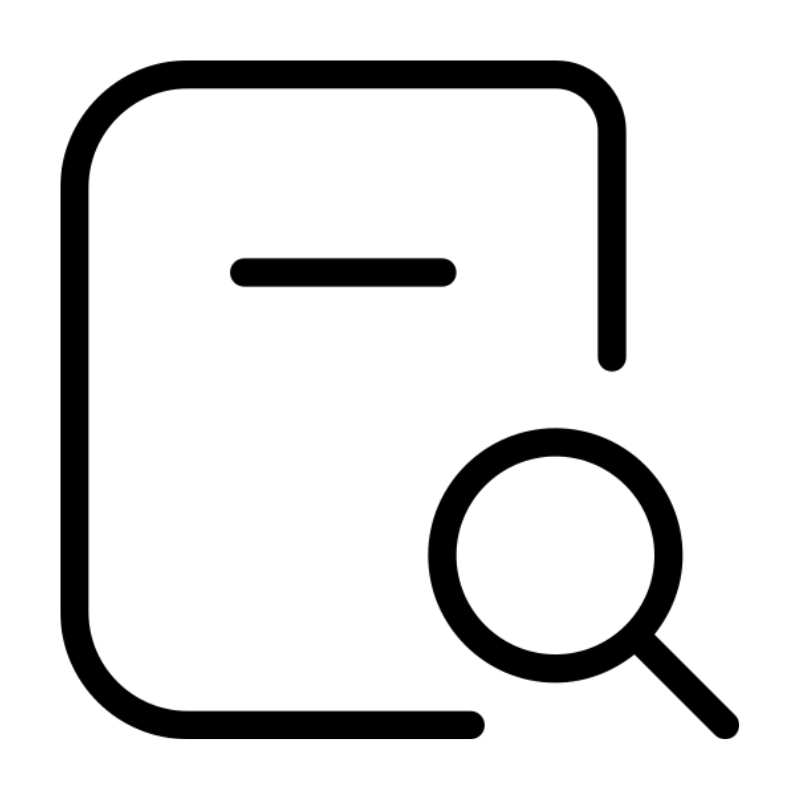 Domain SearchInstantly check and register your perfect .pk or international domain
Domain SearchInstantly check and register your perfect .pk or international domain Web HostingGet a .pk domain for as low as PKR 467
Web HostingGet a .pk domain for as low as PKR 467 cPanel HostingUser-friendly hosting powered by cPanel
cPanel HostingUser-friendly hosting powered by cPanel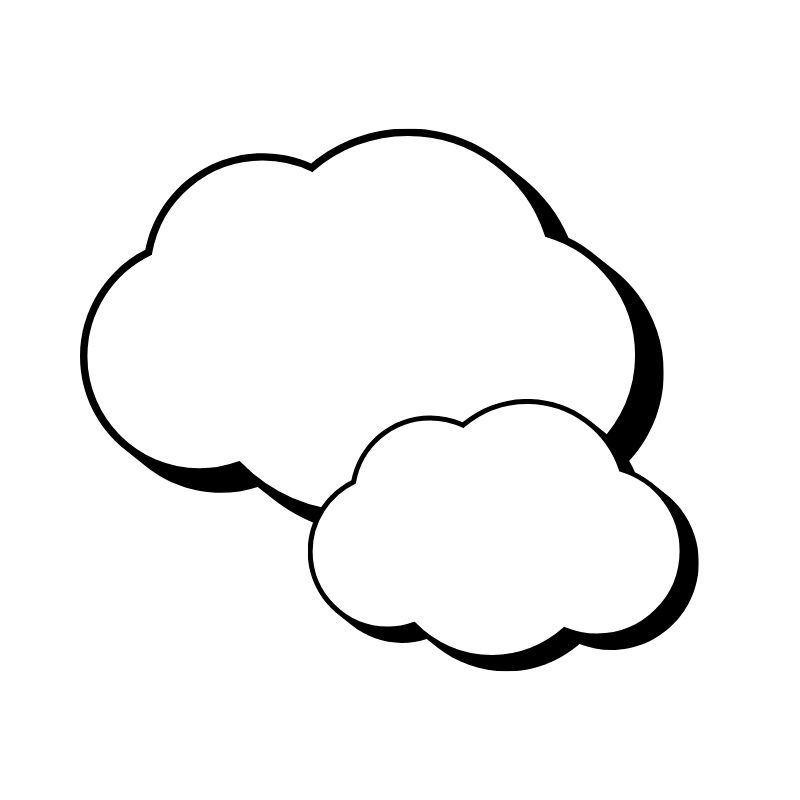 Reseller HostingLaunch your own hosting business with minimal technical requirements
Reseller HostingLaunch your own hosting business with minimal technical requirements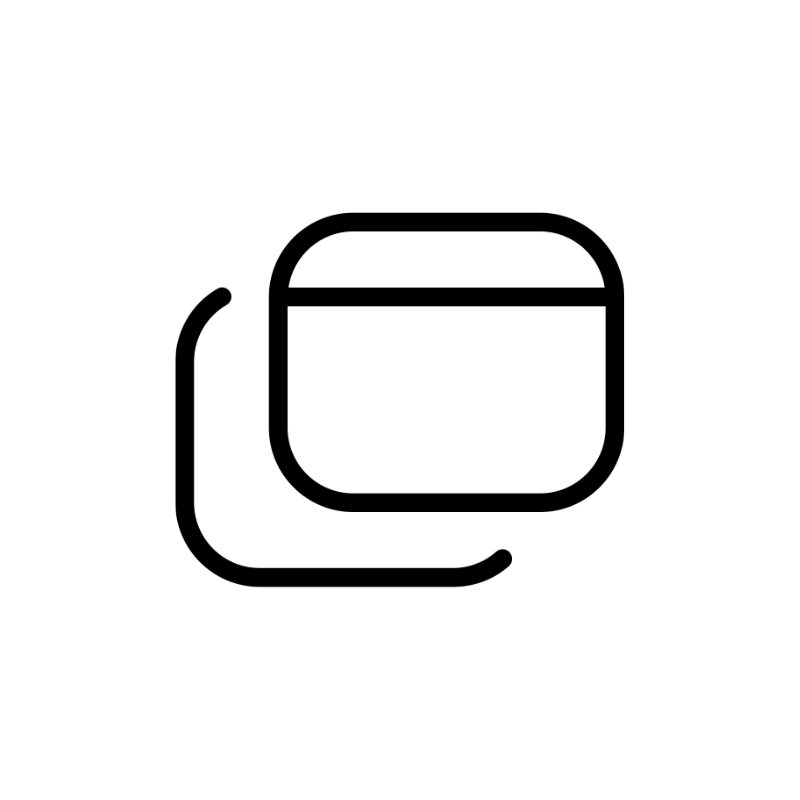 Windows HostingOptimized for Windows-based applications and websites
Windows HostingOptimized for Windows-based applications and websites Affiliate ProgramEarn referral commissions by promoting our services
Affiliate ProgramEarn referral commissions by promoting our services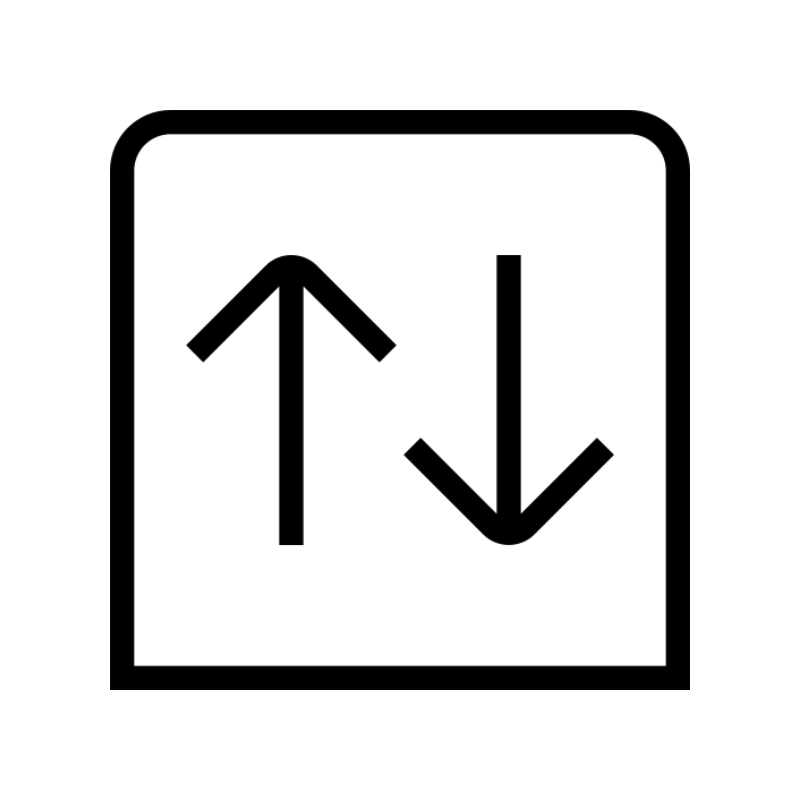 Domain TransferMigrate your existing domain seamlessly with zero downtime.
Domain TransferMigrate your existing domain seamlessly with zero downtime.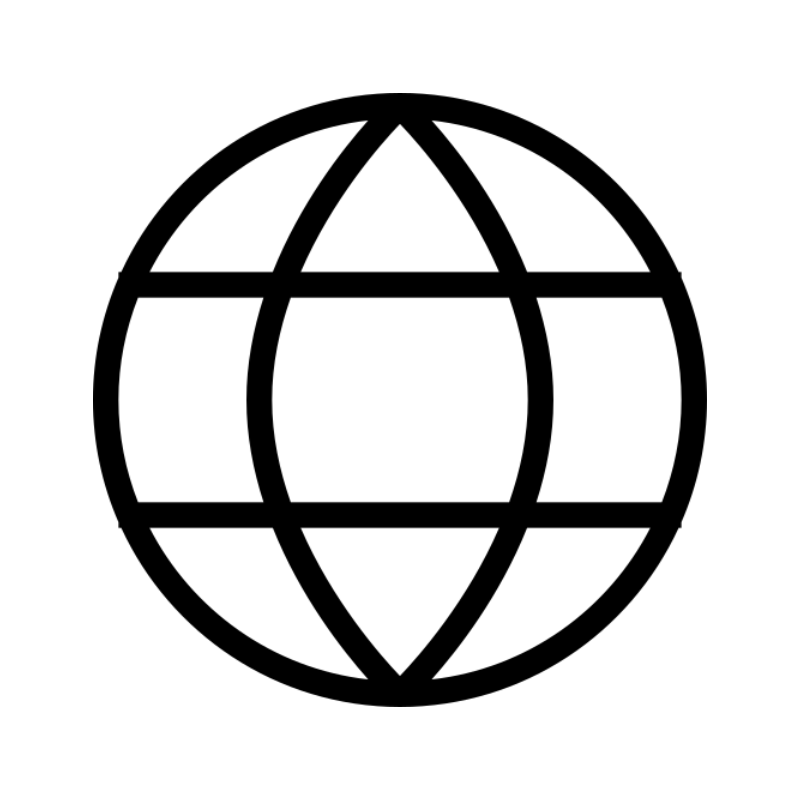 All DomainsAccess 324+ top-level domains (TLDs) worldwide from a single platform
All DomainsAccess 324+ top-level domains (TLDs) worldwide from a single platform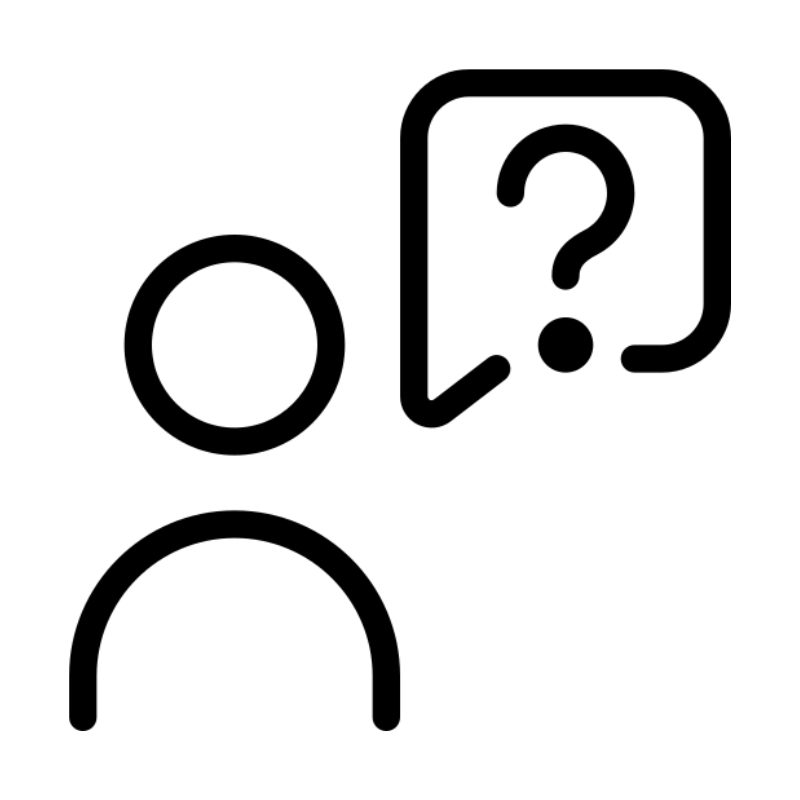 Whois LookupIdentify the owner of any domain using our whois and rdap lookup tool
Whois LookupIdentify the owner of any domain using our whois and rdap lookup tool Managed VPS Hosting
Managed VPS Hosting SSL CertificatesEncrypt data, build trust, and boost SEO.
SSL CertificatesEncrypt data, build trust, and boost SEO.
