Reliable Windows Hosting in Pakistan
Enjoy -ast SSD performance, robust security features, and expert support.
Power your ASP.NET and MSSQL websites with Windows Hosting built for businesses in Pakistan
Tailored Features for Your Windows Hosting Needs:
-
Rapid, knowledgeable support for Managed VPS solutions
-
Complete Plesk control panel for server management
-
Optimized for ASP.NET, MSSQL, and similar frameworks
-
One-click installations for .NET tools, WordPress, Drupal, and more
-
Flexible plans designed to scale with your business
-
Complimentary SSL certificates for all accounts (automated setup)
-
Every plan includes Windows® Server 2019
-
High-performance SSD storage & reliable uptime
-
Around-the-clock DDoS protection & security monitoring
-
Supports MySQL & MSSQL 2017/2019 database versions
-
Choose from both local and global server options
-
MYSQL Database Server with 200MB storage included
Windows, ASP, .NET Plesk Control Panel Hosting
Windows Starter
$1.52/mo when billed biennially.
- 2GB Disk Space
- Unlimited Bandwidth
- Maximum Website hosted 1
- RDP Access not supported
- MYSQL: Unlimited
- MSSQL : Unlimited
- ASP.NET
- Windows 2019 Server
- MS SQL 2012 Server
- MS SQL 2017 Server
- PHP 7.3
- Python
- Perl
Windows Pro
$3.07/mo when billed biennially.
- 30 GB Disk Space
- Unlimited Bandwidth
- Maximum Website hosted 3
- RDP Access not supported
- MYSQL: Unlimited
- MSSQL : Unlimited
- ASP.NET
- Windows 2019 Server
- MS SQL 2012 Server
- MS SQL 2017 Server
- PHP 7.3
- Python
- Perl
Windows Business
$60/mo when billed triennially.
- Hosts 30 Websites
- WordPress Hosting & other CMS
- ~2000 000 visits monthly
- Free Website Migrations
- 200 GB SSD Storage
- Optimized for security & Power
- Free domain (US$ 11 value)
- Free SSL
- Unlimited bandwidth
- Unlimited Email Accounts
- Free Daily backups
- RDP Access
- Laravel, Node, Python Installer
- Dedicated IP Address
- Powered by Plesk WebPro
- Windows Server 2016 DC
What Our Clients Are Saying:
Why Pick Truehost Windows Hosting

Security
A powerful blend of Windows Server, Plesk, firewalls, integrated Anti-DDoS protection, and antivirus tools delivers industry-leading web hosting security.
-
Cheap Plans: Enjoy great value with competitive pricing that doesn’t sacrifice quality.
-
Versatile Hosting Packages: Tailored solutions designed to suit a wide range of requirements.
-
Developer-Optimized Platform: Compatible with numerous coding languages and frameworks for seamless development.
-
Advanced Data Protection: Keep your information safe and your services online with top-tier security measures.
-
Reliable Technical Support: Skilled professionals ready to assist you whenever needed.
What to expect from Truehost Cloud Windows Hosting

Plesk Obsidian
Easily manage your Windows hosting environment with the most user-friendly control panel.
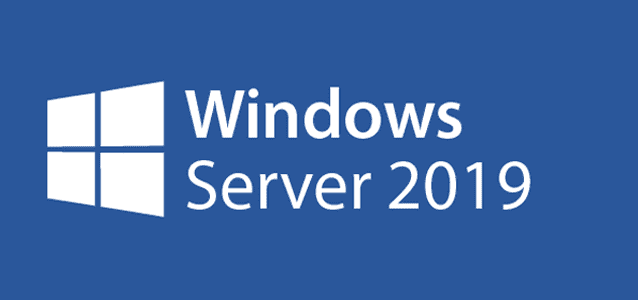
Windows Server 2019
Pre-installed and fine-tuned for high-performance, maximum flexibility, and reliable uptime
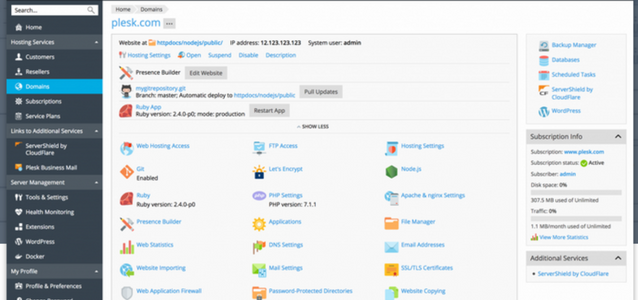
Free Applications
Launch popular stacks such as WordPress, Joomla, Drupal, and others with a single click.
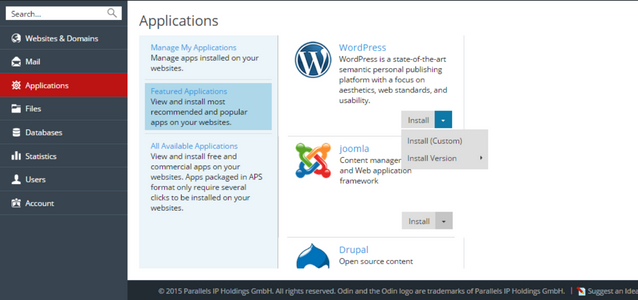
WordPress ToolKit
Robust toolkit for WordPress developers, includes automatic updates, staging environments, backups, and security scanning.
Windows Hosting FAQs
What is Windows Hosting?
Windows hosting is web hosting that operates on Microsoft’s Windows Server operating system.
It supports:
- ASP.NET / .NET Core applications
- MSSQL databases
- Microsoft technologies like IIS, Visual Basic, C#, and Access
Choose this option only if your website or application is built using Microsoft tools. For most other cases, Linux hosting is more cost-effective and delivers better speed.
What is Web Hosting?
Web hosting is a service that allows individuals and businesses to make their websites accessible on the internet.
How It Works
When you build a website, all its files (like HTML, images, and videos) need to be stored somewhere. Web hosting companies provide servers—powerful computers that store your website files and deliver them to visitors when they type your domain name into a browser.
Types of Web Hosting
- Shared Hosting – Multiple websites share one server; it’s budget-friendly and suitable for small websites.
- VPS Hosting – A virtual private server with more power and flexibility; ideal for growing sites.
- Dedicated Hosting – A full server dedicated to one user; best for large or high-traffic websites.
- Cloud Hosting – Uses multiple interconnected servers; offers better uptime and scalability.
- Managed Hosting – Hosting plus technical support, updates, and maintenance handled for you.
Why It Matters
- Offers essential features like security, email accounts, backups, and technical support
- Makes your website accessible to users worldwide
- Keeps your site online 24/7
What’s the difference between Linux & Windows hosting?
1. Operating System
- Linux Hosting runs on Linux OS (most commonly Ubuntu or CentOS).
- Windows Hosting runs on Microsoft Windows Server OS.
2. Supported Technologies
- Linux Hosting: Supports PHP, MySQL, Python, Perl, and is ideal for platforms like WordPress, Joomla, and Drupal.
- Windows Hosting: Supports ASP.NET, .NET Core, MSSQL, Microsoft Access, and other Microsoft-based technologies.
3. Control Panels
- Linux commonly uses cPanel.
- Windows typically uses Plesk.
4. Performance and Cost
- Linux Hosting is generally more stable, faster for open-source platforms, and more affordable.
- Windows Hosting tends to be costlier due to licensing but is essential for Microsoft tech-based applications.
5. Use Case
- Choose Linux Hosting if you’re using open-source tools and CMS platforms.
- Opt for Windows Hosting if you’re building with Microsoft technologies like ASP.NET or using MSSQL databases.
Can I host a WordPress Website on Windows Hosting?
Yes, you can host a WordPress website on Windows hosting, but it’s not recommended in most cases. Here’s why:
What’s Possible:
- Windows hosting supports PHP and MySQL, which are the core requirements for running WordPress.
- Many Windows hosting plans come with Plesk, a control panel that allows easy WordPress installation and management.
What to Consider:
- Performance: WordPress runs faster and more reliably on Linux servers, which are optimized for PHP and MySQL.
- Compatibility: Some WordPress plugins and features may not work well on Windows hosting.
- Support: Most WordPress guides and tools are designed for Linux environments (especially with cPanel).
When to Use Windows Hosting for WordPress:
- You must use Windows hosting if your server also needs to run ASP.NET, MSSQL, or other Microsoft technologies alongside WordPress.
Best Practice:
If your site is only built with WordPress, Linux hosting is the better, faster, and more affordable choice..
What database can I use on Windows Server?
Windows Server supports both Microsoft and open-source databases. Here are the top options:
- Microsoft SQL Server (MSSQL): Best choice for Windows apps using .NET or ASP.NET.
- MySQL: Popular open-source option, great for websites like WordPress.
- PostgreSQL: Advanced open-source database, good for large apps.
- MariaDB: Fast, MySQL-compatible, and easy to use.
- SQLite: Lightweight, no setup needed—ideal for small apps or testing.
- MongoDB: NoSQL database, great for handling large unstructured data.
When must I use Windows Hosting?
You should use Windows hosting when your website or application depends on Microsoft technologies.
Use Windows hosting if:
- Your site is built with ASP.NET or .NET Core
- You need a MSSQL (Microsoft SQL Server) database
- You’re using tools like Visual Basic, Access, or IIS (Internet Information Services)
- You require integration with Microsoft Exchange, SharePoint, or other Windows-based services
- Your web app is developed in C# or other .NET languages
If you’re not using any Microsoft-specific technologies, Linux hosting is usually faster and more affordable.
What is the best Windows hosting provider for me?
Look for:
- Local data centers (low latency)
- Free SSLs
- Plesk access
- Latest Windows Server version (2019 or newer)
- Expert support that knows Windows architecture
Truehost checks all these boxes:
✅ Windows Server 2019
✅ Plesk Obsidian panel
✅ ASP.NET & MSSQL support
✅ Transparent pricing
✅ Fast ticket and Live support
If you’re in Pakistan and need Windows hosting done right, Truehost is built for you.
Windows Hosting Guides
No posts
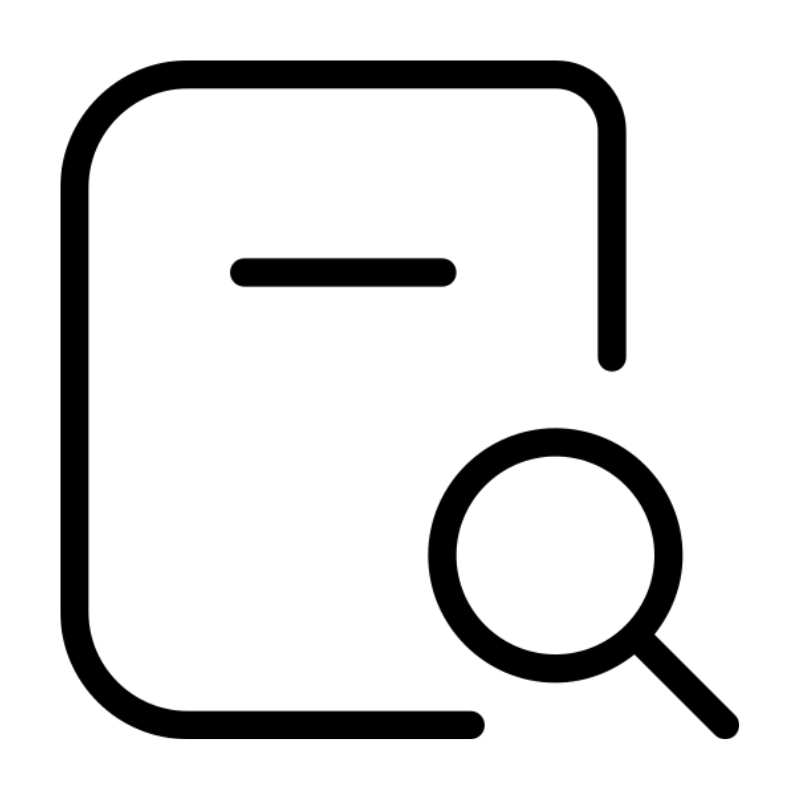 Domain SearchInstantly check and register your perfect .pk or international domain
Domain SearchInstantly check and register your perfect .pk or international domain Web HostingGet a .pk domain for as low as PKR 467
Web HostingGet a .pk domain for as low as PKR 467 cPanel HostingUser-friendly hosting powered by cPanel
cPanel HostingUser-friendly hosting powered by cPanel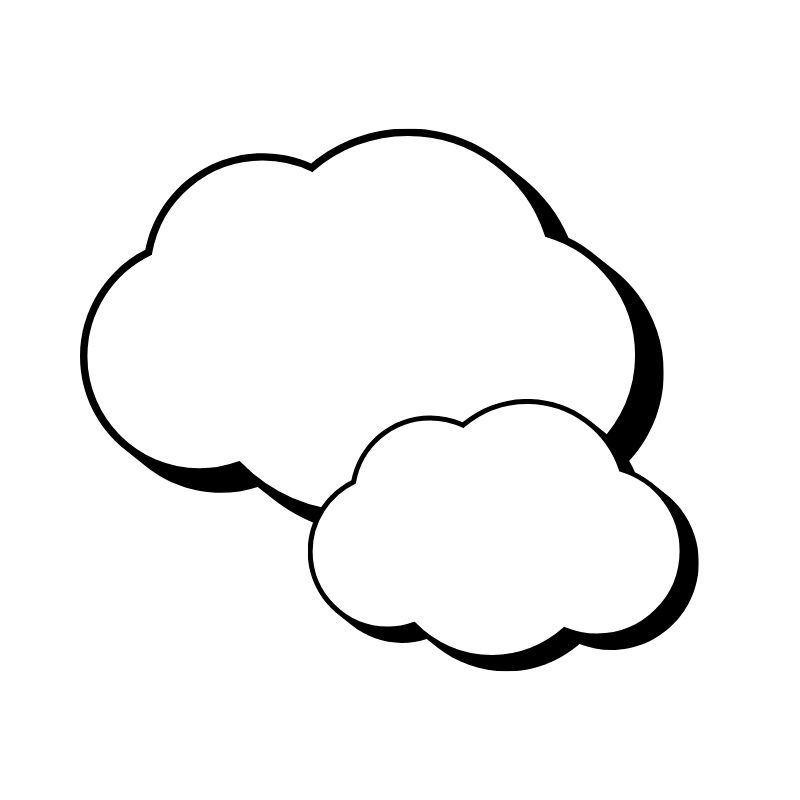 Reseller HostingLaunch your own hosting business with minimal technical requirements
Reseller HostingLaunch your own hosting business with minimal technical requirements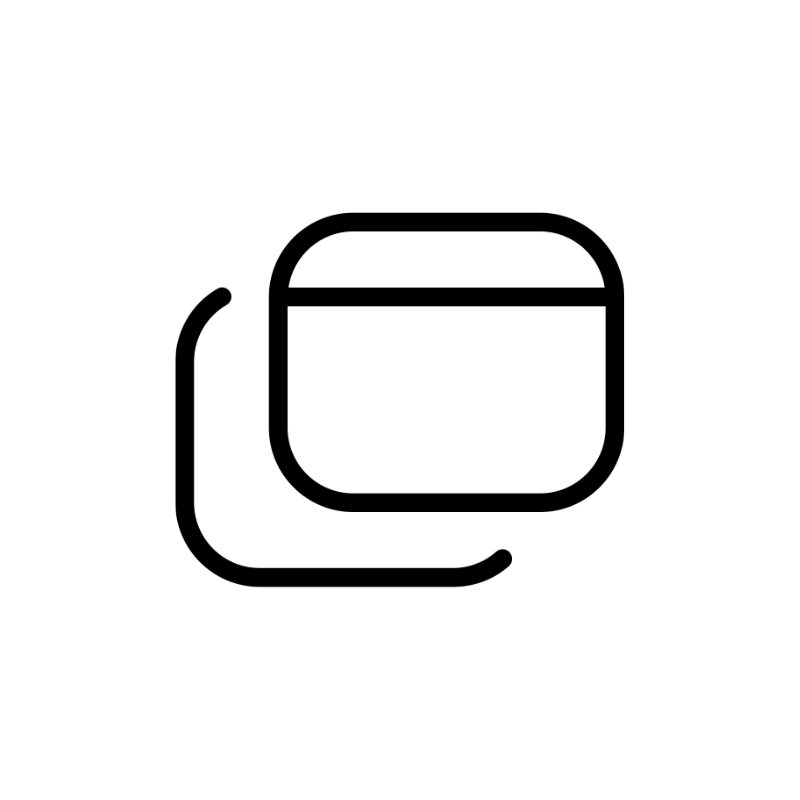 Windows HostingOptimized for Windows-based applications and websites
Windows HostingOptimized for Windows-based applications and websites Affiliate ProgramEarn referral commissions by promoting our services
Affiliate ProgramEarn referral commissions by promoting our services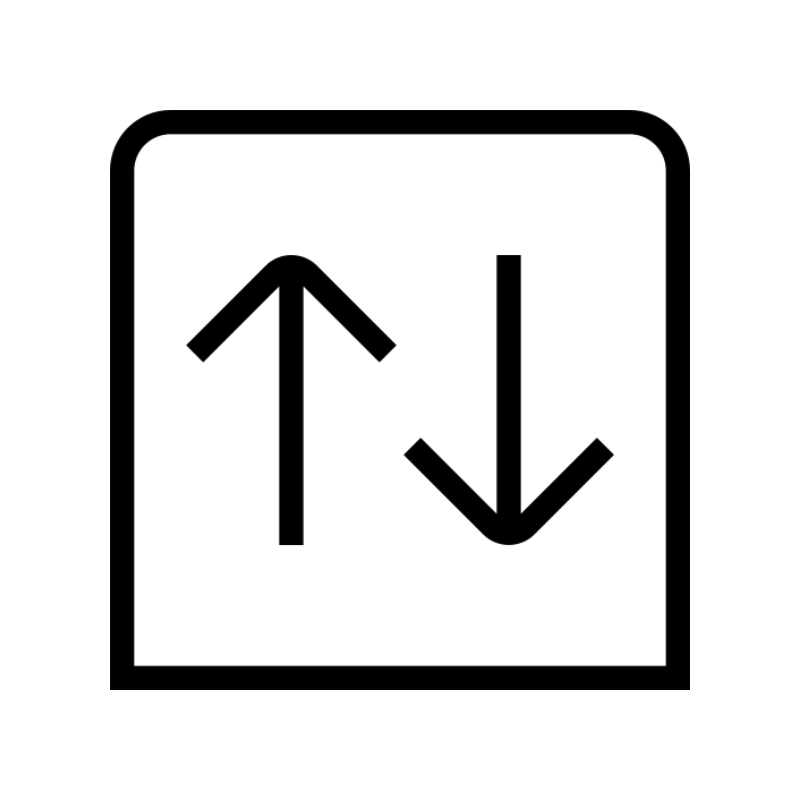 Domain TransferMigrate your existing domain seamlessly with zero downtime.
Domain TransferMigrate your existing domain seamlessly with zero downtime.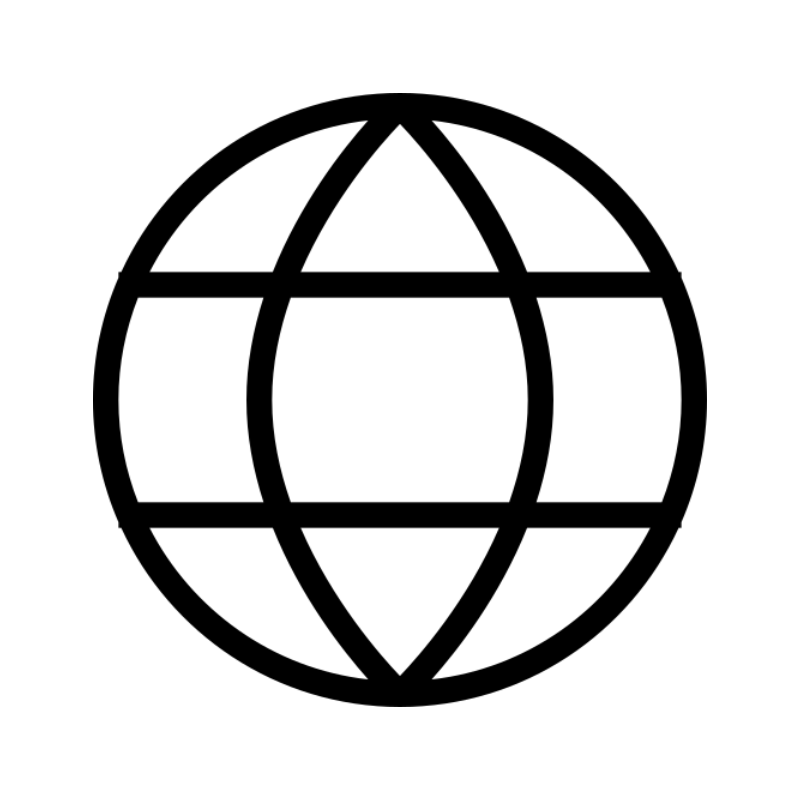 All DomainsAccess 324+ top-level domains (TLDs) worldwide from a single platform
All DomainsAccess 324+ top-level domains (TLDs) worldwide from a single platform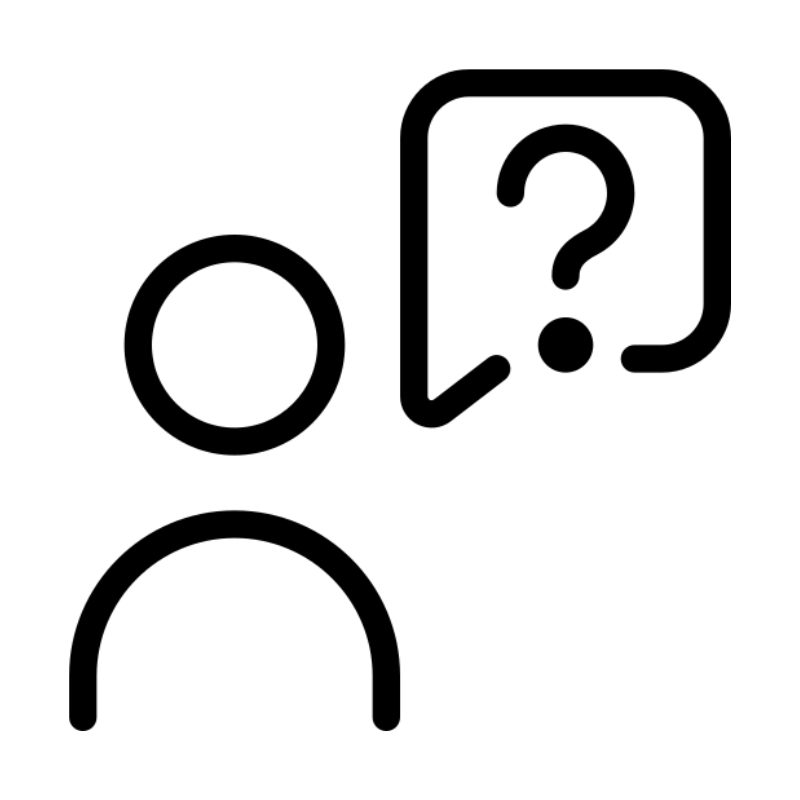 Whois LookupIdentify the owner of any domain using our whois and rdap lookup tool
Whois LookupIdentify the owner of any domain using our whois and rdap lookup tool Managed VPS Hosting
Managed VPS Hosting SSL CertificatesEncrypt data, build trust, and boost SEO.
SSL CertificatesEncrypt data, build trust, and boost SEO.
