Secure Trust
With SSL
Certificates
Your users demand security. You should
too.
The Essential Benefits of SSL Certificates
Military-Grade Encryption
Protect every visitor interaction with unbreakable 256-bit encryption. SSL creates an impenetrable tunnel for all data transfers, eliminating interception risks.
Search Engine Advantage
Google prioritizes secure sites in rankings. SSL certification can increase your visibility by up to 5% in SERPs while building user confidence.
Regulatory Compliance
SSL meets GDPR, PCI DSS, and global data protection requirements. Essential for any site handling personal information or transactions.
Basic SSL Certificates
AskSSL Starter
-
Domain Validated Warranty – $10,000
-
Secured Domains: 1
-
Issuance time: 3 Minutes
RapidSSL Certificate
-
Type: Domain Validated
-
Secures One Domain
-
Issuance time – 3 min
-
256-bit Encryption
Sectigo InstantSSL Pro
-
Type: Organisation Validated
-
1 Domain Secured e.g site.com & www.site.com
-
Issuance time – 3 – 5 days
-
256-bit Encryption
AskSSL™ Wildcard SSL
-
Type – Domain Validated
-
Warranty – $10,000
-
Domains – 1
-
Sub Domain – Unlimited
-
Paperwork – No
-
Issuance time – 5 min
Geotrust QuickSSL Premium
-
Type: Domain Validated
-
Multiple Domains Secured
-
Issuance time – 3 min
-
256-bit Encryptio
Sectigo Multi-Domain Wildcard SSL
-
Type: Organisation Validated
-
Multiple Domains Secured
-
Issuance time – 3 – 5 days
-
256-bit Encryption
Who Requires an SSL Certificate?
Any website handling sensitive data, transactions, or seeking better search rankings needs SSL protection. Essential for:
-
All security-conscious sites
-
E-commerce stores & payment processors
-
Blogs with user accounts/comments
-
Business websites & lead generation pages
-
Government & educational platforms
How to Migrate from HTTP to HTTPS (3 Simple Steps)
- Select Your SSL Package
- Complete Payment (M-Pesa/Card accepted)
- Automatic Installation (or guided setup for external hosting)
Your site becomes HTTPS-secured in under 30 minutes.
Why buy your SSL from Truehost?
Unlike most providers, we don’t just sell SSLs — we help you install and activate them seamlessly on your hosting platform:
Here’s what makes us stand out:
| Feature | Truehost SSL Certificates |
|---|---|
| Price | From PKR 1644.26 / year |
| Issuance Time | Instant or within minutes |
| Validation Types | DV, OV, EV |
| Encryption | 256-bit SHA-2 |
| Free installation help | ✅ Included |
| Browser Compatibility | 99.9% |
| SEO Boost | ✅ |
| Security Seal | ✅ Dynamic trust badge |
| Reissue | ✅ Free reissues |
| Money-Back Guarantee | ✅ 7 Days |
? Want enterprise-grade SSL? We’ve got Wildcard SSLs and Multi-Domain SSLs to secure subdomains and entire fleets of domains too.
Why go with Truehost’s SSL?
Instant Trust Boost
Visitors will feel secure with the HTTPS padlock and your verified identity.
Google Ranking Advantage
SSL is a confirmed SEO ranking factor. Secure your site, rise in search results.
Fast & Easy Setup
No complicated steps. Install SSL in just a few clicks via our simple dashboard.
Wildcard & Multi-Domain Options
Whether you’re securing one site or many, we’ve got you covered.
Hassle-Free SSL Setup with Every Hosting Plan
Our SSL certificates integrate effortlessly with:
-
cPanel & Plesk Hosting
-
Cloud Servers & VPS
-
WordPress Sites
-
Domains from Any Registrar
And yes, you can purchase SSL for external domains too.
Compare SSL type
| Type | Best For | Key Benefits |
|---|---|---|
| DV SSL | Personal sites, blogs | Instant issuance, Basic encryption |
| OV SSL | Businesses, nonprofits | Organization verification, Medium assurance |
| EV SSL | Financial sites, eCommerce | Green browser bar, Highest validation |
| Wildcard SSL | Sites with subdomains | Covers .yourdomain.com |
| Multi-Domain SSL | Agencies, large sites | Protect multiple domains, Centralized management |
Unsure which to choose? [Live Chat] with our experts for personalized recommendations.
SSL FAQs
What is an SSL certificate?
An SSL certificate (Secure Sockets Layer certificate) is a digital certificate that encrypts the connection between a user’s browser and a website, making it secure. This helps protect sensitive data like passwords, credit card details, and personal information from being intercepted by hackers.
What are the key functions of an SSL Certificate?
Key Functions of an SSL Certificate:
- Boosts trust by showing a padlock icon in the browser
- Encrypts data during transmission
- Authenticates the website’s identity (proves it’s legit)
- Enables HTTPS (the secure version of HTTP)
How can I get an SSL certificate?
You can purchase an SSL certificate directly from Truehost. After selecting your plan, you’ll get installation support and fast activation—no technical hassle.
Hosting with us? We’ll handle the installation for free.
What does SSL stand for?
SSL stands for Secure Sockets Layer.
What happens if you don’t have an SSL certificate?
If you don’t have an SSL certificate on your website, several negative things can happen:
1. Your site will show as “Not Secure”
Modern browsers (like Chrome and Firefox) warn visitors when they land on a site without SSL, showing a “Not Secure” label next to the URL. This scares away potential customers or users.
2. Data is vulnerable to theft
Without SSL, any information sent between your website and its users (like login credentials, contact forms, or payment details) is unencrypted and can be intercepted by hackers.
3. SEO ranking drops
Google uses HTTPS as a ranking factor. A site without SSL may rank lower in search results compared to secure competitors.
4. You can’t accept online payments
Payment gateways and eCommerce platforms require SSL to process transactions securely. Without it, your online store can’t function properly.
5. Loss of trust and credibility
Users are less likely to trust and interact with an unsecured website, leading to fewer sign-ups, sales, or inquiries.
How long do I have to wait for my certificate to be issued?
In most cases, your SSL certificate is issued instantly or within minutes, particularly for Domain Validated (DV) SSLs.
Organization Validated (OV) and Extended Validation (EV) SSLs may take 1–5 business days as they involve additional verification steps.
How do I install an SSL certificate?
Installing an SSL certificate involves a few key steps, depending on your hosting provider and server setup. Here’s a general process:
1. Purchase or obtain an SSL certificate
You can get one from a trusted provider like Truehost—either free (like Let’s Encrypt) or paid (DV, OV, or EV types).
2. Generate a CSR (Certificate Signing Request)
This is done on your hosting control panel or server. It includes your website and company details.
3. Submit the CSR to your SSL provider
They’ll use it to create your certificate. DV certificates are often issued within minutes.
4. Receive your SSL certificate
You’ll receive a certificate file (or bundle) via email or download.
5. Install the certificate on your web server
Upload the certificate via your hosting control panel (like cPanel, Plesk, or CyberPanel), or ask your host for help.
If you’re hosting with Truehost, we install it for you—free of charge.
6. Test the installation
Use tools like SSL Checker to confirm everything is working and properly configured.
What is a CSR?
CSR stands for Certificate Signing Request.
It’s a block of encrypted text generated on your web server that contains essential information needed to create an SSL certificate, such as:
- Your domain name
- Your organization name (for OV/EV SSLs)
- Your location (city, state, country)
- A public key
- Your email address
Why is a CSR important?
It’s the first step in getting your SSL certificate. You send the CSR to the certificate authority (CA), and they use it to generate and sign your SSL certificate.
How do I create a Certificate Signing Request (CSR)?
You can generate a CSR through your hosting control panel (like cPanel or CyberPanel) or directly on the server using a command-line interface.
If you’re using Truehost, we can help generate the CSR for you—no technical experience needed.
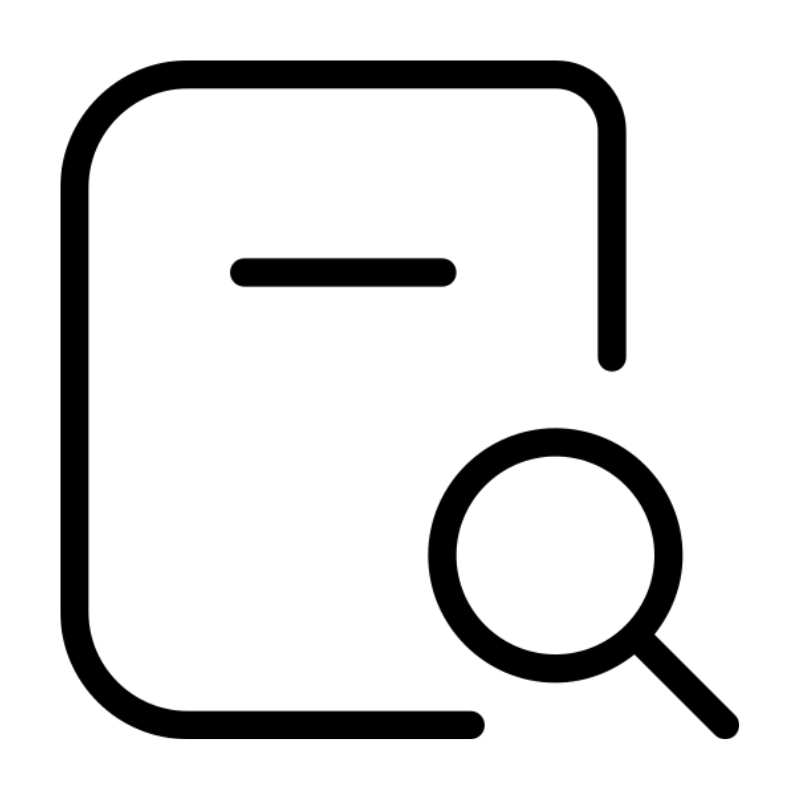 Domain SearchInstantly check and register your perfect .pk or international domain
Domain SearchInstantly check and register your perfect .pk or international domain Web HostingGet a .pk domain for as low as PKR 467
Web HostingGet a .pk domain for as low as PKR 467 cPanel HostingUser-friendly hosting powered by cPanel
cPanel HostingUser-friendly hosting powered by cPanel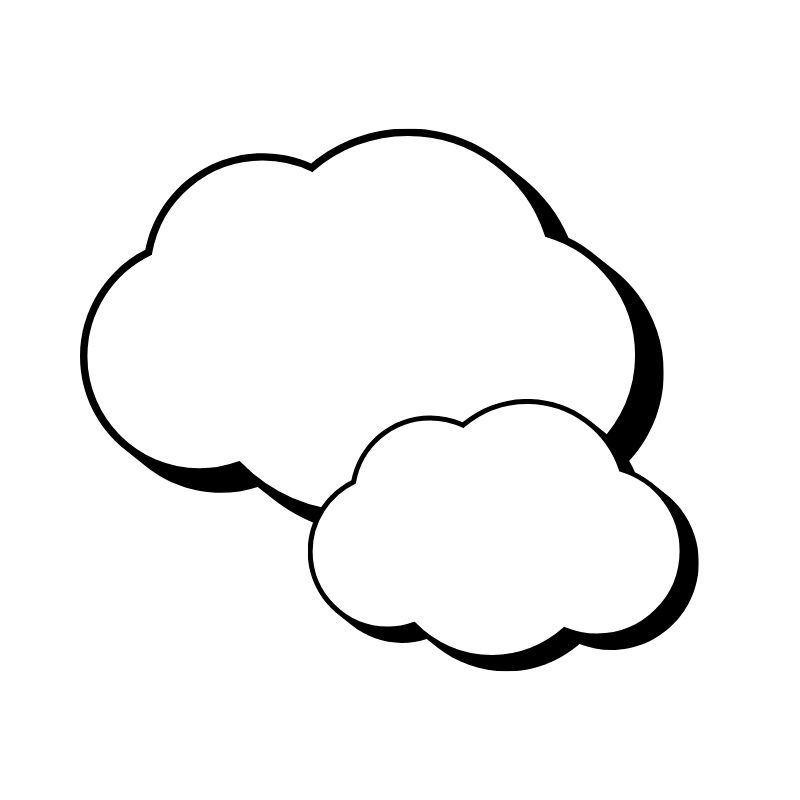 Reseller HostingLaunch your own hosting business with minimal technical requirements
Reseller HostingLaunch your own hosting business with minimal technical requirements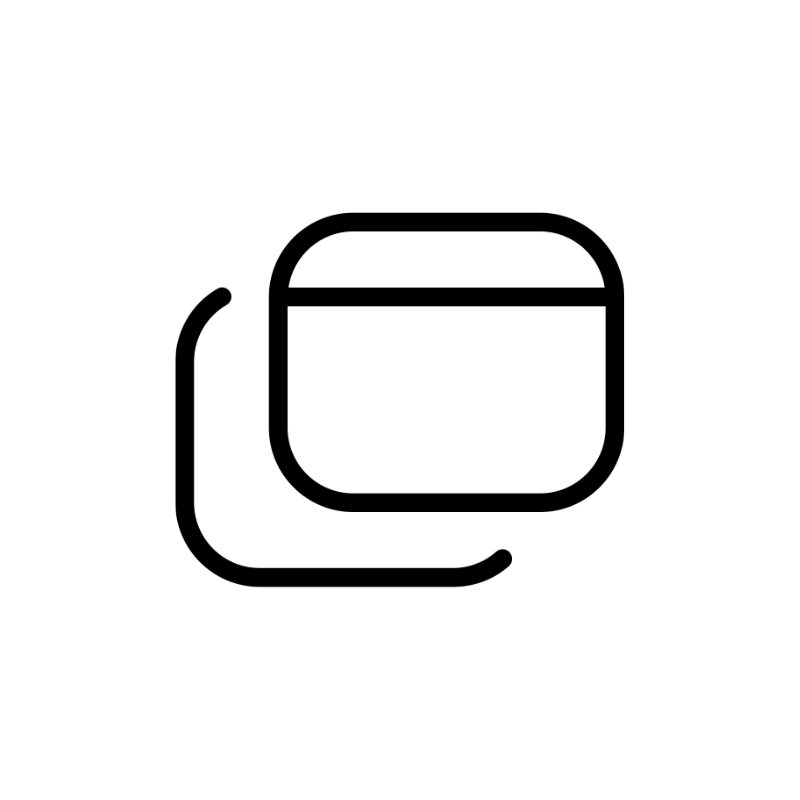 Windows HostingOptimized for Windows-based applications and websites
Windows HostingOptimized for Windows-based applications and websites Affiliate ProgramEarn referral commissions by promoting our services
Affiliate ProgramEarn referral commissions by promoting our services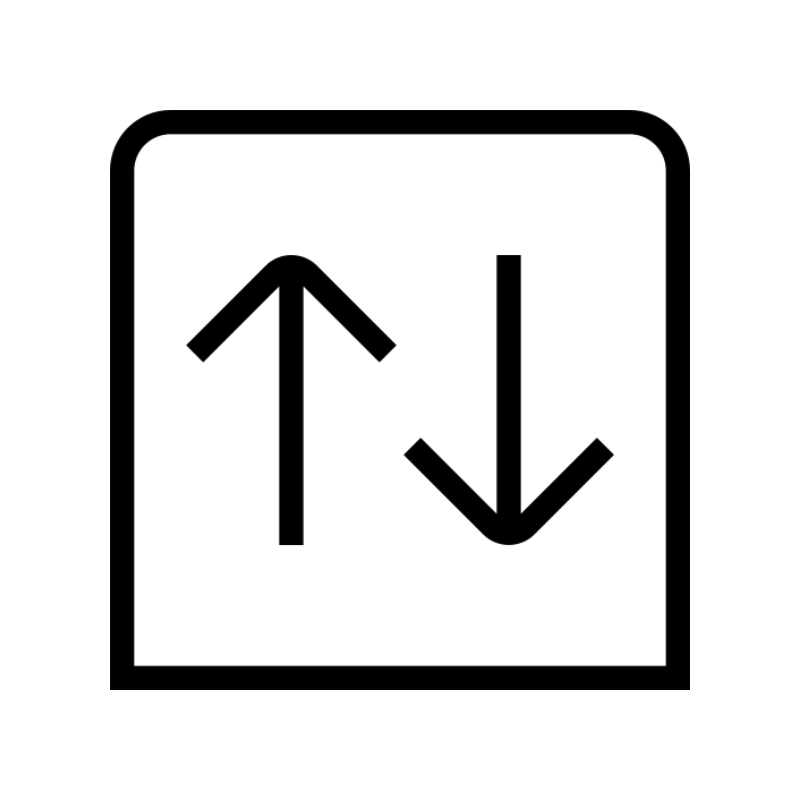 Domain TransferMigrate your existing domain seamlessly with zero downtime.
Domain TransferMigrate your existing domain seamlessly with zero downtime.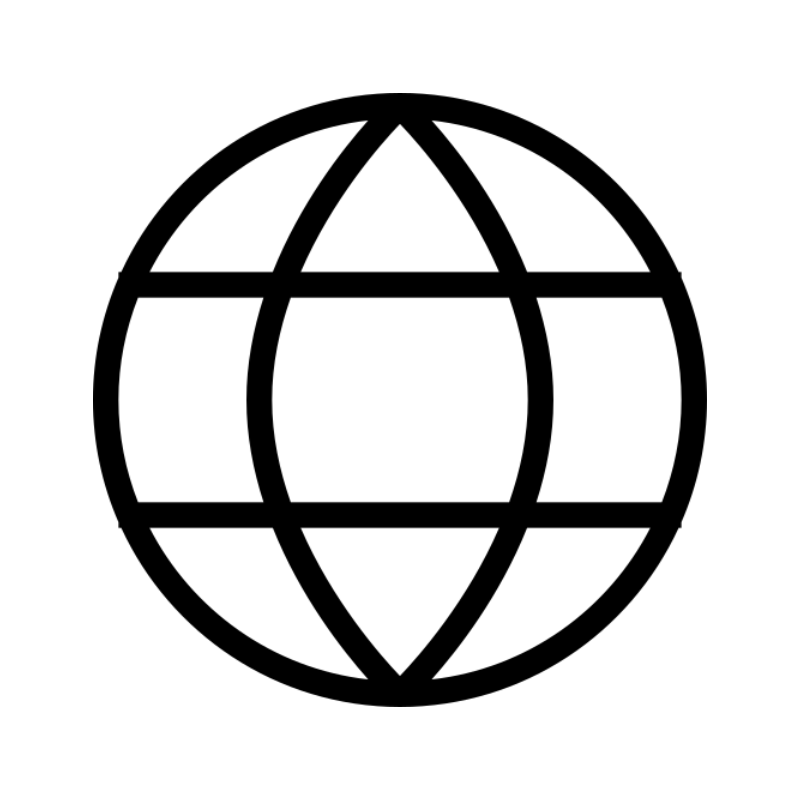 All DomainsAccess 324+ top-level domains (TLDs) worldwide from a single platform
All DomainsAccess 324+ top-level domains (TLDs) worldwide from a single platform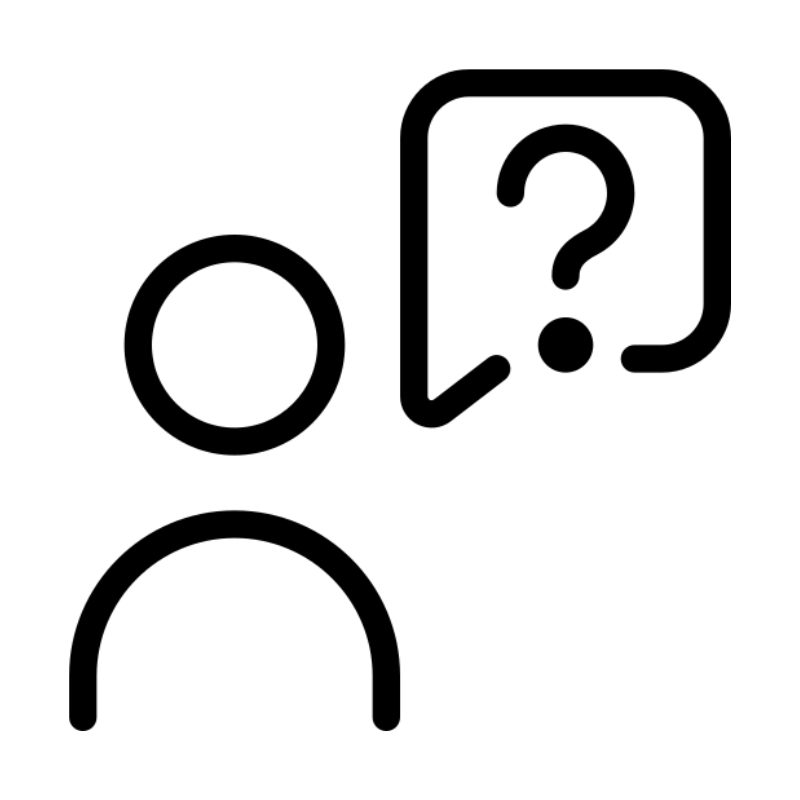 Whois LookupIdentify the owner of any domain using our whois and rdap lookup tool
Whois LookupIdentify the owner of any domain using our whois and rdap lookup tool Managed VPS Hosting
Managed VPS Hosting SSL CertificatesEncrypt data, build trust, and boost SEO.
SSL CertificatesEncrypt data, build trust, and boost SEO.