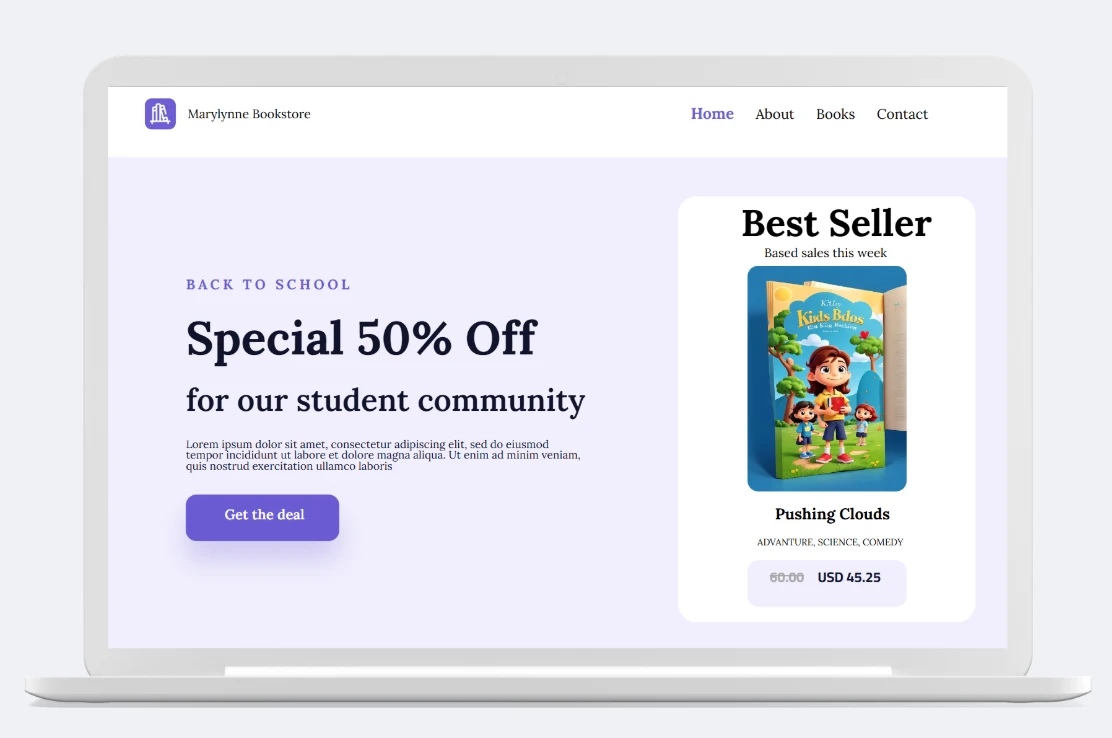Create Your Dream Website Today – No Tech Skills Needed!
Get online fast with beautiful, professional templates and lightning-fast local hosting.
Why Choose Us?
-
1-Click Setup – Your website goes live in minutes
-
Perfect on Every Device – Mobile-optimized designs
-
Locally Powered – Blazing-fast Pakistan servers
-
Bank-Level Security – Automatic SSL & daily backups

-
Intuitive drag-and-drop website builder
-
Robust eCommerce functionality
-
Premium quality design templates
-
Free hosting service
-
Free SSL security certificate
-
Custom domain connectivity
-
Free subdomain (e.g., mybusiness.yoursite.com)
-
Advanced marketing suite (SEO tools, email campaigns)
-
Social media connectivity
-
Professional business email accounts
-
Social media connectivity
-
WhatsApp integration capabilities
-
Customizable component library
Sell More with Truehost Websites
Website Builder Starter
$1.58/mo when billed annually.
- 1GB Storage
- Unlimited Bandwidth
- Free Domain (.shop/.top/.info/.xyz)
- 1 Business Email
- Google ranking with SEO
- DNS Management
- Web Security with SSL
- Discounted Domains
- 100 contacts
- 5 forms
- Bulk Email, Drip Campaigns, Forms, Contacts & Segments
Website Builder Pro
$4.08/mo when billed annually.
- Everything in Starter
- 10GB Storage
- 25 forms
- 500 Contacts
- 3 Business Emails
- Shop
- Accept Payment
- Marketing Suite
- Auto Prospecting
Website Builder Business
$16.67/mo when billed annually.
- Everything in Pro
- 50GB Storage
- Unlimited Forms
- 2000 Contacts
- 7 Business Emails
How It Works (3 Simple Steps)
1. Pick Your Template
Choose from 100+ professionally designed templates tailored for your market.
2. Customize with Ease
Drag and drop to add images, text, and features – no coding needed.
3. Publish Instantly
Go live in one click with SEO-optimized hosting and domain connectivity.
Why Customers Love Our Builder?
-
Save 80% time – No developers or technical setup required
-
Simplified editing – Intuitive interface anyone can master
-
Always up-to-date – Automatic SSL, backups, and security
-
Perfect for – Pakistani stores, blogs, portfolios, and business sites
Built for Pakistani Businesses
Performance-optimized for Pakistan:
-
Localized SEO tools for Google.com.pk ranking
-
High-speed hosting on Pakistan servers
-
Native payment integrations (JazzCash, EasyPaisa, etc.)
-
24/7 Urdu/English customer support
Our Competitive Edge
-
Reliable hosting – 99.9% uptime guarantee
-
Transparent pricing – No hidden fees in PKR
-
Complete toolkit – Built-in SEO, security, and backups
-
Future-proof scaling – Upgrade plans as you grow
-
Flawless mobile display – Perfect on all Pakistani networks
-
Device-cotrols -make your website look great in every device
Website Builder vs Other Development Options in Pakistan
For entrepreneurs valuing cost-efficiency, Urdu support, and Pakistan-optimized performance, here’s the breakdown:
| Method | Cost (PKR) | Skill Required | Setup Time | Maintenance | Best For |
|---|---|---|---|---|---|
| Our Builder | ₨3,330+/mo | None | 15 mins | Fully managed | Startups, SMEs |
| Freelancer | ₨37,500+ | Moderate | 3-8 weeks | ₨15,000+/mo | Custom projects |
| WordPress | ₨15,000+/mo | Expert | 1-3 weeks | Weekly required | Developers |
| Wix | ₨4,500+/mo | Basic | 1 hour | Manual updates | Simple sites |
Who Needs This Website Builder?
Perfect for Pakistani professionals who want an instant online presence without technical headaches:
-
Small Business Owners – Get a professional storefront online today
-
Freelancers & Creatives – Showcase portfolios in minutes
-
Startup Founders – Launch MVPs fast, scale as you grow
-
Event Organizers – Create wedding/event pages with booking forms
-
Side Hustlers – Start selling products/services immediately
100+ Web Design Templates
Powerful Integrations for Pakistani Businesses
Connect your website to essential tools with one click:
-
PKR Payment Gateways (JazzCash, EasyPaisa, PayFast PK)
-
International Payments (PayPal, Stripe, Credit Cards)
-
Social Commerce (Instagram Shopping, Facebook Marketplace)
-
Google Analytics & Search Console
-
Meta Pixel & TikTok Ads
-
WhatsApp Business Integration
-
Email Marketing (Mailchimp, SendGrid)
Website Development Costs in Pakistan
It depends on your method:
| Method | Startup Cost | Annual Cost | Best For |
|---|---|---|---|
| Our Builder | ₨3,330 | ₨3,330 | Blogs, SMEs |
| Freelancer | ₨37,500-225,000 | ₨75,000+ | Custom sites |
| WordPress | ₨15,000 | ₨22,500+ | Developers |
| E-commerce | ₨45,000 | ₨75,000+ | Online stores |
Website Builder FAQs
What is a website builder?
A website builder is a tool or software platform that allows you to create and design a website without needing to write any code or have technical expertise. It provides an intuitive, drag-and-drop interface where you can add elements like:
Online store features (in eCommerce builders)
- Text
- Images
- Videos
- Buttons
- Contact forms
Can I create a website without any coding skills?
YeYes, you can absolutely create a website without any coding skills — and it’s easier than ever!
Here’s how:
Use a website builder, which is specifically designed for beginners and non-developers. These tools let you build a professional-looking site through drag-and-drop features, ready-made templates, and user-friendly controls.
What You Can Do Without Coding:
- Enable SSL (HTTPS) for security
- Choose a pre-designed template
- Add pages (Home, About, Contact, Blog, etc.)
- Customize colors, fonts, and images
- Add contact forms, maps, social media buttons
- Start a blog or an online store
- Connect a custom domain (like yourbusiness.co.ke)
Can I use my own domain name?
Yes, you can use your own domain name when building a website — and it’s highly recommended if you want a professional and branded online presence.
How to Use Your Own Domain Name:
- Buy a domain name (if you haven’t already)
- You can get one from domain registrars like Truehost, GoDaddy, or Namecheap.
- Example:
yourbusiness.co.keoryourname.com
- Connect it to your website builder
- Most builders like Olitt, Wix, or Shopify allow you to link your custom domain.
- You’ll either:
- Point your domain’s DNS records to the builder, or
- Change the nameservers to match your builder’s settings
- Domain Included or Separate?
- Some platforms (like Olitt and Truehost) offer free domain connection, and in some premium plans, you get a free domain included.
Is the website mobile-friendly?
Yes — Every Website Is Mobile-Responsive by Default
Your site will look great on all screen sizes — from phones and tablets to laptops and desktops. There’s no need to build a separate mobile version.
✅ Templates auto-adjust layout for different screens
✅ Images resize to fit perfectly
✅ Menus become mobile-friendly with collapsible icons
✅ Fonts and spacing scale for easy reading
✅ You can even customize the layout for specific devices
Can I sell products online using this website builder?
Yes, you can sell products online using a website builder — even without any technical or coding skills!
Most modern builders, like Truehost, come with built-in eCommerce features that make it easy to launch an online store.
Here’s What You Can Do:
- Add unlimited products — physical or digital
- Upload product images and descriptions
- Accept payments via mobile money, credit cards, PayPal, etc.
- Set shipping options and delivery zones
- Secure checkout with free SSL (HTTPS)
- Track orders and inventory from a simple dashboard
What happens if I stop paying for the plan?
If you stop paying for your website builder plan, here’s what typically happens — depending on the platform you’re using:
1. Your Website May Be Disabled or Taken Offline
- Visitors will no longer be able to access your site.
- You might see a “site suspended” or “expired” message instead.
2. Features Will Be Limited or Removed
- Custom domain (e.g., yourname.co.ke) stops working.
- Premium features like eCommerce, email, or extra storage will be disabled.
- Some platforms downgrade you to a free version with ads and limited functionality.
3. Your Data May Be Deleted (After a Grace Period)
- We offer a grace period of 30 days to renew your subscription.
- After that, your files, design, and content will be permanently deleted.
We also send you email reminders before expiry.
Is the website SEO-ready?
YYes — You Get These SEO-Friendly Features:
- Customizable page titles and meta descriptions
- Fast-loading, clean-coded pages
- Fully mobile-responsive design
- Free SSL certificate for secure browsing
- Auto-generated sitemap and Google Search Console integration
All these features work together to help your website rank higher on Google.
Can I use custom fonts and colours?
Yes — You Have Full Design Control:
- Pick from over 100 fonts
- Use your brand colors
- Add your own logo
- Customize layout and styles
It’s your website — design it to match your brand and vision.
Can I edit my website after it goes live?
Yes, you can edit your website anytime — even after it goes live.
Website builders like Truehost make it easy to update content in real-time without downtime or technical skills.
Is the website builder free?
No, the website builder is a paid product, but compared to other website builders in the market, ours is reasonably priced.
Is the website builder SEO-ready?
YeYes — Your Website Comes with SEO-Optimized Features:
- Customizable page titles and meta descriptions
- Lightweight, fast-loading code
- Responsive design for all devices
- Free SSL certificate for secure browsing
- Integrated sitemap and Google Search Console support
These built-in tools help improve your visibility and ranking on Google.
How long does it take to launch a website?
Launching a website can be incredibly fast — especially with a website builder.
How Long Does It Take?
With platforms like Truehost, you can launch a fully functional website in as little as:
➡️ 5–30 minutes for a basic site using a ready-made template
➡️ 1–2 hours if you’re customizing content, layout, and images
➡️ 1–2 days if you’re building a full online store or large site with multiple pages
How to Choose the Best Website Builder in Pakistan for You
Choosing the right website builder can save you time, money, and frustration. Whether you’re starting a business, personal blog, or online store — here’s how to find the best fit:
1. Define Your Website Goals
Ask yourself:
- Do you want a simple site or an online store?
- Are you showcasing a portfolio, offering services, or selling products?
- Will you need a blog or booking system?
Your goals determine the features you’ll need.
2. Check Pricing & Local Payment Options
- Choose a builder with affordable plans in PKR
- Look for one-time payment options if you want to avoid monthly charges
- Bonus: Builders like Olitt Pakistan offer local support and pricing
3. Look for Ease of Use
- Drag-and-drop editor
- Ready-made templates
- No coding needed
Make sure the platform is beginner-friendly so you can manage it yourself.
4. eCommerce Capabilities (If You Want to Sell)
- Product pages
- Secure checkout
- Mobile money & bank integrations (like Easypaisa, JazzCash, or bank cards)
- Inventory and order management
5. Domain, Hosting & SSL Included
- Ensure the builder provides free SSL, fast hosting, and custom domain support
- Some platforms bundle all of these into one plan to simplify setup
6. Mobile-Responsive Design
Your site must work flawlessly on mobile — it’s essential for SEO and user experience.
Most builders offer this, but always test the templates on your phone.
7. Local Support & Help
Look for tutorials, WhatsApp support, or a knowledge base in Urdu/English
Choose a builder with responsive local customer support
How to create a website with Olitt
OLITT is a beginner-friendly website builder that lets you launch your site without writing a single line of code.
Here’s how to get started:
1) Create an account
Get one of our website builder plans on this page, and create an account.
2) Choose a template
Browse over 100 professionally designed templates. These cover everything from business and portfolio sites to landing pages and personal blogs.
3) Customize your website
Once you’ve selected a template, you can tweak almost everything:
- Text – Change headlines, paragraphs, buttons, and labels
- Images – Upload your own or use the free library
- Layout – Add or remove sections, adjust spacing
- Colors and fonts – Match your brand’s style
- Extras – Add contact forms, maps, social icons, or even HTML embeds
The editor is visual and drag-and-drop, so there’s zero coding involved.
4) Connect your domain
You can use a free OLITT subdomain like yourname.olitt.com or connect your own custom domain. You can buy one from Truehost or use an existing domain.
5) Publish your site
Once you’re happy with the design and content, click Publish. Your site will go live instantly.
What makes OLITT better for beginners?
- No technical skills required
- Takes less than 10 minutes to go live
- Built-in SEO tools and free SSL
- Mobile-friendly designs
- Integrated domain and hosting
- No installation or setup hassles
With OLITT, you can go from idea to a live website faster than anywhere else — perfect for small businesses, freelancers, students, and side projects.
Should I code or use a website builder
Here’s the blunt truth: You should use a website builder unless you absolutely need full custom control and have coding experience.
Let’s break it down clearly so you can decide:
✅ Use a Website Builder if:
- You don’t code
- Builders like Truehost Website Builder are made for non-techies.
- Drag-and-drop sections. No HTML, no CSS, no installations.
- You need speed
- You can launch a full site in under 30 minutes.
- Pre-designed templates, mobile responsive, and hosting included.
- You’re on a tight budget
- No need to hire developers or buy themes/plugins.
- Pricing starts from R56/month, with hosting + SSL + templates bundled.
- You’re building a small business site
- Perfect for portfolios, business landing pages, service pages, blogs, or product showcases.
- Even eCommerce is possible on Premium plans.
- You want all-in-one simplicity
- Domain, email, website, SSL, SEO tools — all in one dashboard.
Code a site (or hire a developer) if:
- You need full control
- Want complex features, custom APIs, or advanced animations?
- Coding gives you limitless customization — but comes with more responsibility.
- You’re building a web application
- Website builders are for content-focused sites.
- If you’re building a dashboard, SaaS product, or online tool — go with code.
- You’re familiar with HTML/CSS/JS
- If you already know how to code, you’ll find builders limiting.
- Frameworks like React, Next.js, or Laravel give full power and flexibility.
- You have a big budget
- Custom-coded sites can cost anywhere from R10,000 to R100,000+.
- You’ll need to pay for hosting, email, security, updates — separately.
👨⚖️ The Verdict?
| Case | Go With |
|---|---|
| Personal blog, landing page, small business | Website Builder |
| Startup, tech product, app, SaaS | Code or hire a dev |
| You want it done fast and cheap | Website Builder |
| You want full technical control | Code |
Final Thought
Website builders are now so good that 90% of websites (especially in South Africa) don’t need to be coded from scratch anymore.
Use Truehost Website Builder if you want to go live today, with zero stress.
Want help choosing a plan or comparing builder features vs coding frameworks? Just ask.
What is the difference between a page builder and a website builder?
While page builders and website builders sound similar, they serve slightly different purposes. Here’s a clear breakdown:
Page Builder vs. Website Builder: What’s the Difference?
Website Builder
A website builder is an all-in-one platform that lets you create, design, and publish an entire website — without writing code.
Key Features:
- Drag-and-drop design tools
- Domain name integration
- Hosting included
- Built-in SEO, SSL, and analytics
- Supports multiple pages (Home, About, Contact, Shop, etc.)
- Examples: Olitt, Wix, Squarespace
Page Builder
A page builder is a tool used to design individual pages, often within a content management system (CMS) like WordPress.
Key Features:
- Drag-and-drop editing for single pages
- Works inside existing websites
- Requires separate hosting, domain, and WordPress setup
- Often used with themes or plugins (e.g., Elementor, WPBakery)
Summary:
| Feature | Website Builder | Page Builder |
|---|---|---|
| Build full site? | ✅ Yes | 🚫 No (just individual pages) |
| Hosting included? | ✅ Yes | ❌ No |
| Domain integration? | ✅ Yes | ❌ No (manual setup) |
| Best for? | Beginners, small business owners | WordPress users & developers |
| Coding required? | ❌ No | ❌ No, but setup is more complex |
Do I need a website builder to create a website?
NoNo — you don’t need a website builder to create a website, but it’s often the easiest and fastest way, especially if you have no coding or design experience.
Here’s a Quick Comparison:
Option 1: Using a Website Builder (Recommended for Most People)
Perfect if you want to get online fast without technical skills.
- No coding required
- Drag-and-drop tools
- Pre-designed templates
- Hosting, SSL, and domain included
- Launch in minutes
- Example: Olitt
Option 2: Building Manually (For Developers or Advanced Users)
Ideal if you want total control and have technical knowledge.
- Requires HTML, CSS, JavaScript, or WordPress knowledge
- You must buy hosting and a domain separately
- You’ll need to manage updates, security, backups
- Slower to launch, but more customizable
So, When Should You Use a Website Builder?
Use it if you want to:
Maintain and update your site easily
Launch a site quickly and affordably
Avoid technical complexity
Focus on business, blogging, or online sales — not development
Is customer support available?
YYes — We’re Here to Help!
You can reach our support team through:
- Live chat
- Email ticketing system
- Step-by-step onboarding guides
- Helpful articles in our knowledge base
Our support hours are aligned with Pakistan Standard Time (PKT), and we usually respond within minutes during business hours.
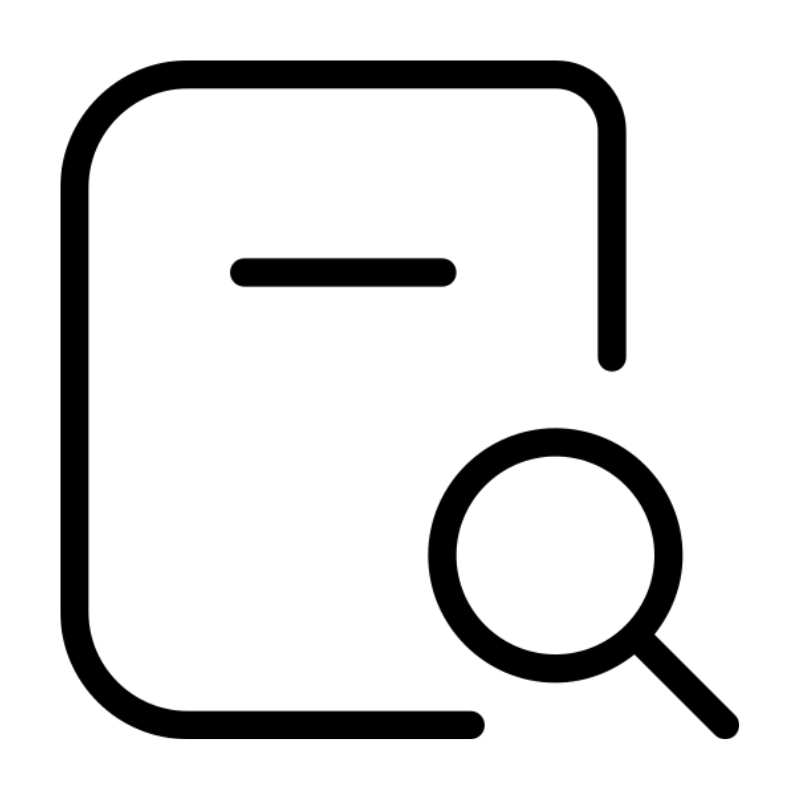 Domain SearchInstantly check and register your perfect .pk or international domain
Domain SearchInstantly check and register your perfect .pk or international domain Web HostingGet a .pk domain for as low as PKR 467
Web HostingGet a .pk domain for as low as PKR 467 cPanel HostingUser-friendly hosting powered by cPanel
cPanel HostingUser-friendly hosting powered by cPanel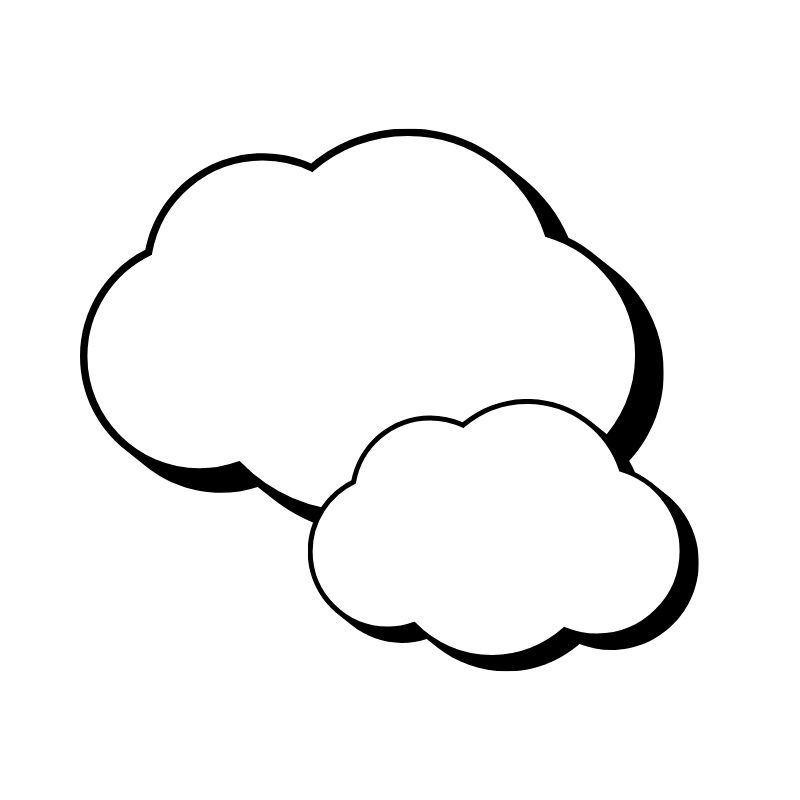 Reseller HostingLaunch your own hosting business with minimal technical requirements
Reseller HostingLaunch your own hosting business with minimal technical requirements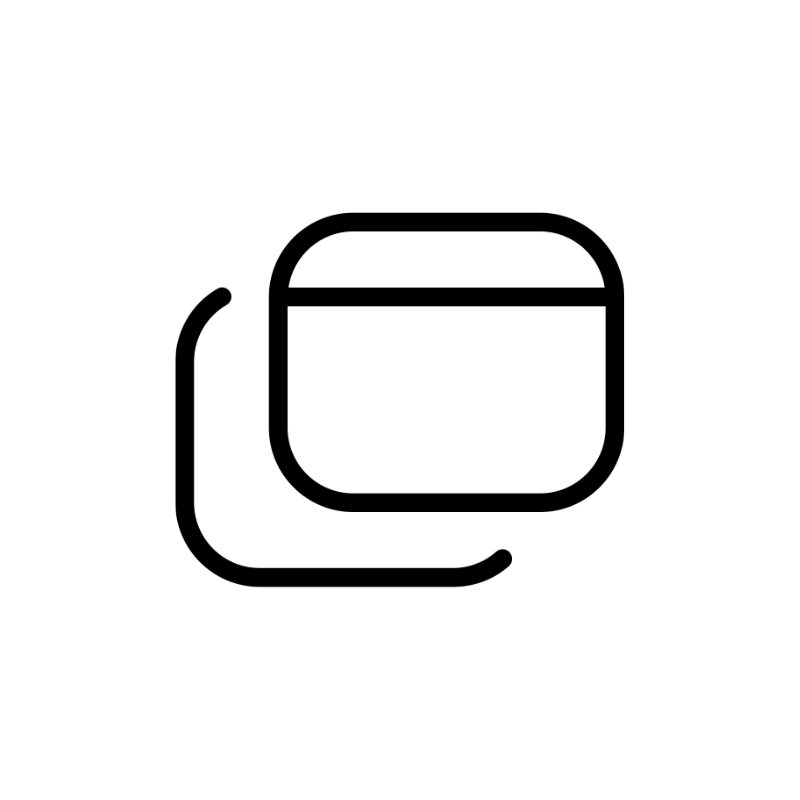 Windows HostingOptimized for Windows-based applications and websites
Windows HostingOptimized for Windows-based applications and websites Affiliate ProgramEarn referral commissions by promoting our services
Affiliate ProgramEarn referral commissions by promoting our services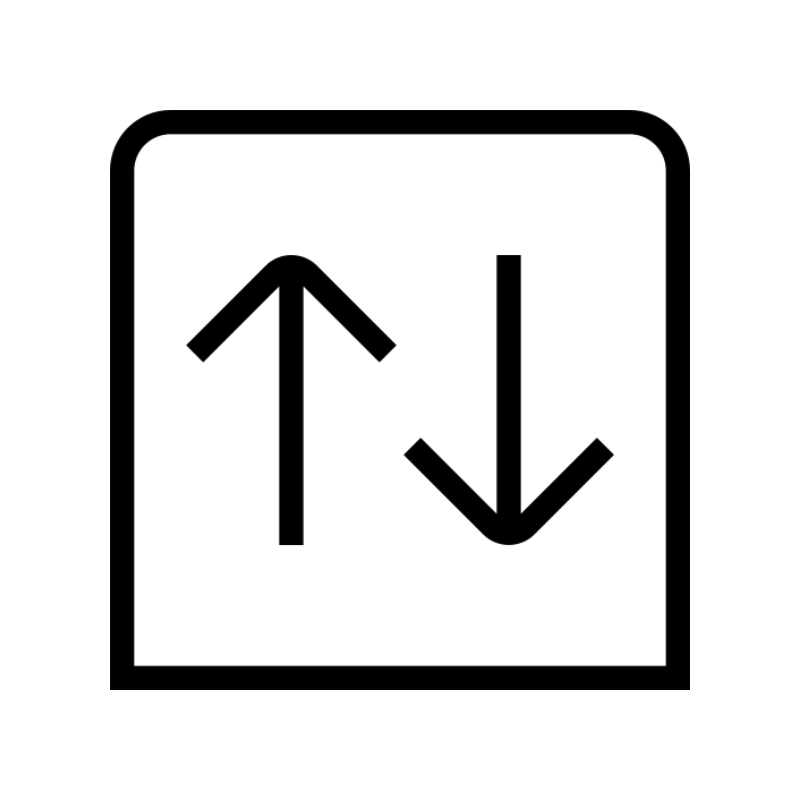 Domain TransferMigrate your existing domain seamlessly with zero downtime.
Domain TransferMigrate your existing domain seamlessly with zero downtime.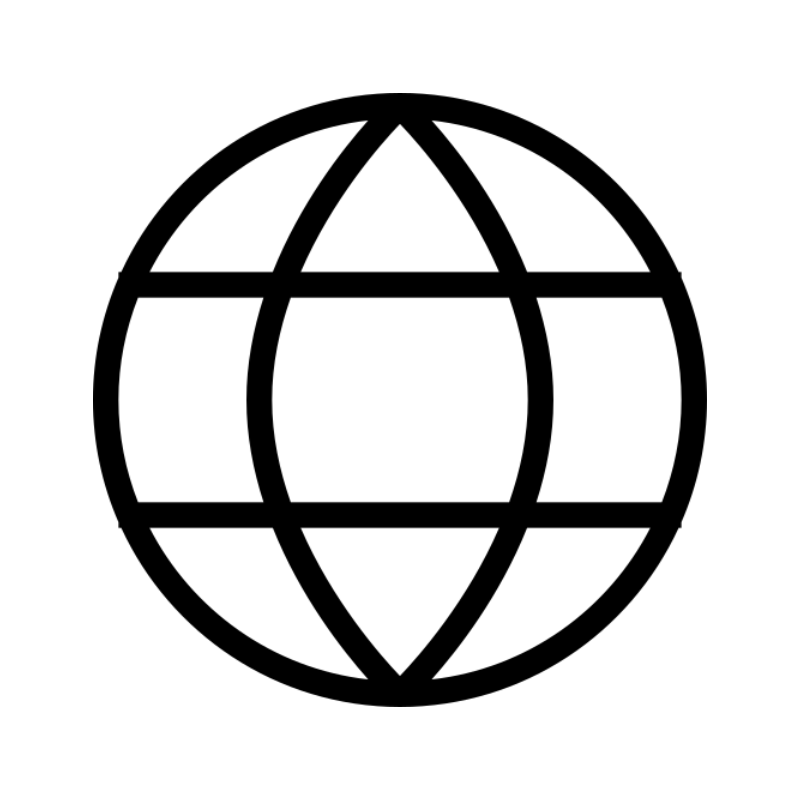 All DomainsAccess 324+ top-level domains (TLDs) worldwide from a single platform
All DomainsAccess 324+ top-level domains (TLDs) worldwide from a single platform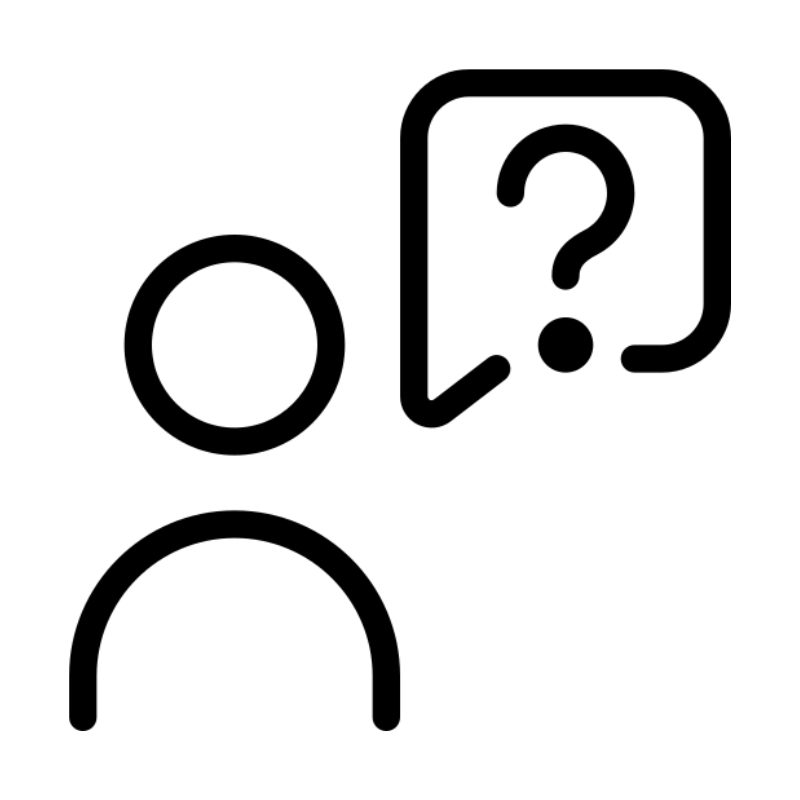 Whois LookupIdentify the owner of any domain using our whois and rdap lookup tool
Whois LookupIdentify the owner of any domain using our whois and rdap lookup tool Managed VPS Hosting
Managed VPS Hosting SSL CertificatesEncrypt data, build trust, and boost SEO.
SSL CertificatesEncrypt data, build trust, and boost SEO.